Asus AT3IONT-I DELUXE Manuel de l'utilisateur - Page 38
Parcourez en ligne ou téléchargez le pdf Manuel de l'utilisateur pour {nom_de_la_catégorie} Asus AT3IONT-I DELUXE. Asus AT3IONT-I DELUXE 48 pages. Asus computer hardware
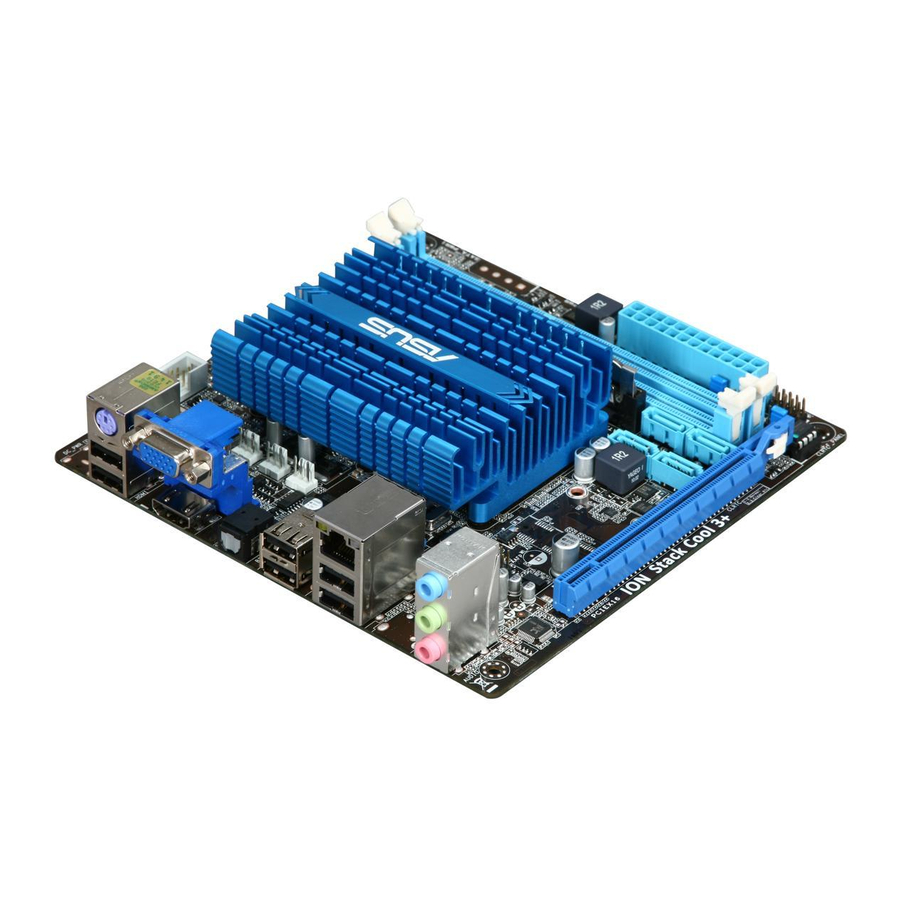
Chipset Over Voltage [Auto]
Sets the chipset over voltage. Press <+>/<-> keys to adjust the value with an increment of
0.05000V. Configuration options: [Auto] [Min.=1.00000V] [Max.=1.10000V]
Vcore Over Voltage [Auto]
Sets the CPU Vcore over voltage. Press <+>/<-> keys to adjust the value with an increment
of 0.05000V. Configuration options: [Auto] [Min.=1.10000V] [Max.=1.20000V]
VTT CPU Voltage [Auto]
Manually sets FSB Termination Voltage or sets it to Auto for safe mode. Press <+>/<->
keys to adjust the value with an increment of 0.05000V. Configuration options: [Auto]
[Min.=1.10000V] [Max.=1.15000V]
Memory Timings [Auto]
Sets the memory timings. Configuration options: [Auto] [Manual]
The following items appear only when you set the Memory Timings item to [Manual].
tCL (CAS Latency) [Auto]
Configuration options: [Auto] [5] [6] [7] [8] [9] [10] [11]
tRCD [Auto]
Configuration options: [Auto] [1] [2] [3] [4] [5] [6] [7]
tRP [Auto]
Configuration options: [Auto] [1] [2] [3] [4] [5] [6] [7]
tRAS [Auto]
Configuration options: [Auto] [1] [2] [3] - [28] [29] [30] [31]
Command Per Clock (CMD) [Auto]
Configuration options: [Auto] [1T] [2T]
tRRD [Auto]
Configuration options: [Auto] [1] [2] [3] - [13] [14] [15]
tRC [Auto]
Configuration options: [Auto] [1] [2] [3] - [28] [29] [30] [31]
tWR [Auto]
Configuration options: [Auto] [2] [3] [4] [5] [6]
tWTR [Auto]
Configuration options: [Auto] [1] [2] [3] - [13] [14] [15]
Burst Length [Auto]
Configuration options: [Auto] [4]
2-8
Chapter 2: BIOS information
