Asus AT3N7A-I - Motherboard - Mini ITX Manuel de l'utilisateur - Page 19
Parcourez en ligne ou téléchargez le pdf Manuel de l'utilisateur pour {nom_de_la_catégorie} Asus AT3N7A-I - Motherboard - Mini ITX. Asus AT3N7A-I - Motherboard - Mini ITX 40 pages. Asus computer hardware
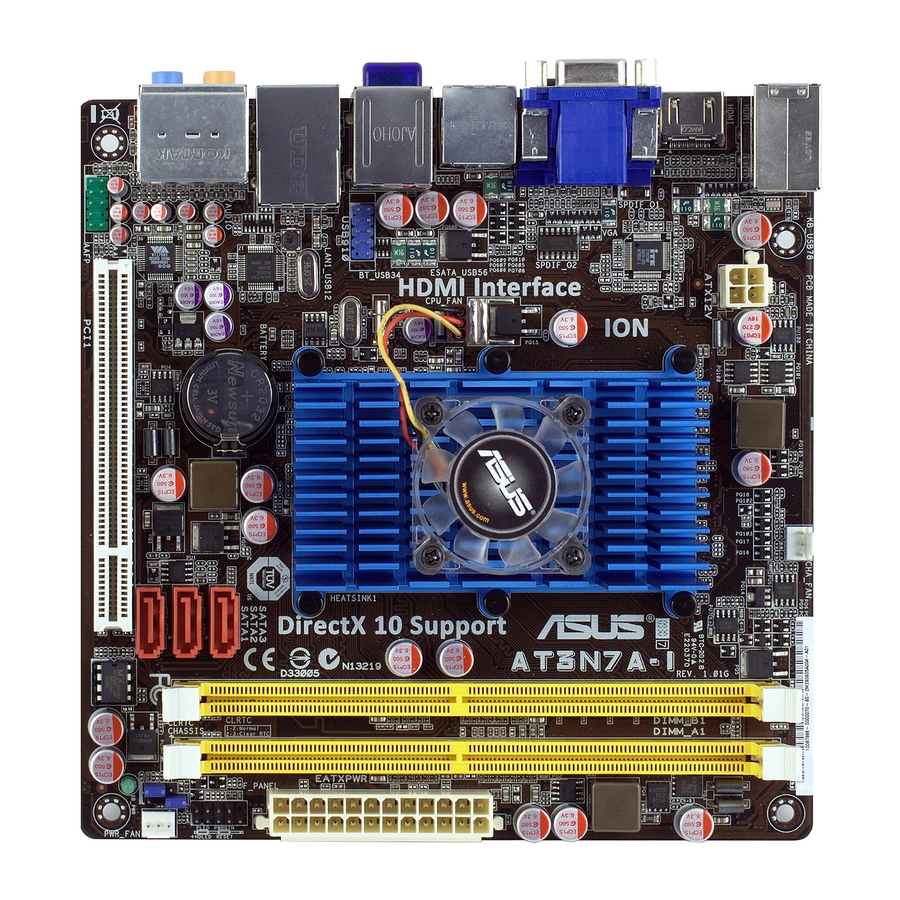
9.
Line Out port (lime). This port connects to a headphone or a speaker. In the 4, 6 and
8-channel configurations, the function of this port becomes Front Speaker Out.
10.
Microphone port (pink). This port connects to a microphone.
11.
Side Speaker Out port (gray). This port connects to the side speakers in the
8-channel audio configuration.
Refer to the audio configuration table below for the function of the audio ports in the 2, 4, 6,
or 8-channel configuration.
Audio 2, 4, 6, or 8-channel configuration
Port
Light Blue
Lime
Pink
Orange
Black
Gray
Ensure the audio device of sound playback is VIA High Definition Audio (the name may
be different based on the OS). Go to Start > Control Panel > Sounds and Audio Devices
> Sound Playback to configure the settings.
12.
USB 2.0 ports 1 and 2. These two 4-pin Universal Serial Bus (USB) ports are for
USB 2.0 devices.
13.
USB 2.0 ports 3 and 4. These two 4-pin Universal Serial Bus (USB) ports are for
USB 2.0 devices.
14.
eSATA port. This port connects to an external Serial ATA hard disk drive.
To use hot-plug, set the SATA Mode Select item in the BIOS to [AHCI Mode]. See section
2.3.4 Storage Configuration for details.
15.
Optical S/PDIF Out port. This port connects to an external audio output device via an
optical S/PDIF cable.
16.
Coaxial S/PDIF Out port. This port connects to an external audio output device via a
coaxial S/PDIF cable.
17.
HDMI port. This port is for a High-Definition Multimedia Interface (HDMI) connector,
and is HDCP compliant allowing playback of HD DVD, Blu-Ray, and other protected
content.
18.
USB 2.0 ports 7 and 8. These two 4-pin Universal Serial Bus (USB) ports are for
USB 2.0 devices.
1-10
Headset
4-channel
2-channel
Line In
Line In
Line Out
Front Speaker Out
Mic In
Mic In
–
–
Rear Speaker Out
–
6-channel
Line In
Front Speaker Out
Mic In
–
Center/Subwoofer
Rear Speaker Out
–
8-channel
Line In
Front Speaker Out
Mic In
Center/Subwoofer
Rear Speaker Out
–
Side Speaker Out
Chapter 1: Product introduction
