Asus AT5NM10T-I NA Manuel de l'utilisateur - Page 28
Parcourez en ligne ou téléchargez le pdf Manuel de l'utilisateur pour {nom_de_la_catégorie} Asus AT5NM10T-I NA. Asus AT5NM10T-I NA 42 pages. User manual
Également pour Asus AT5NM10T-I NA : Manuel de l'utilisateur (43 pages)
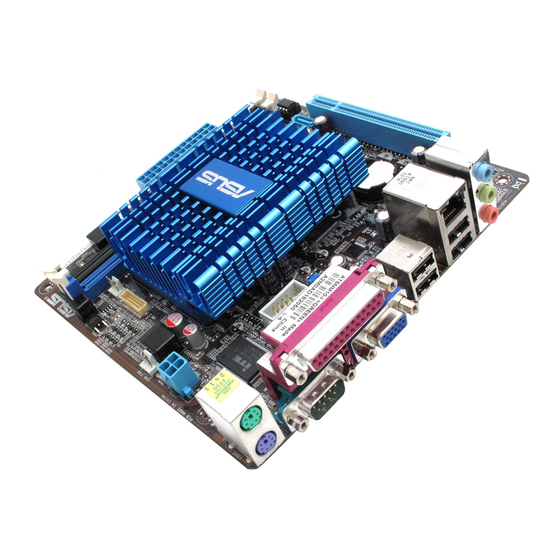
The ASUS Update utility is capable of updating itself through the Internet. Always update
the utility to avail all its features.
Updating from a BIOS file
Select Update BIOS from a file, then click Next.
a.
Locate the BIOS file from the Open window, then click Open.
b.
3.
Follow the onscreen instructions to complete the updating process.
2.1.2
ASUS EZ Flash 2
The ASUS EZ Flash 2 feature allows you to update the BIOS without using an OS-based
utility.
Before you start using this utility, download the latest BIOS file from the ASUS website at
www.asus.com.
To update the BIOS using EZ Flash 2:
1.
Insert the USB flash disk that contains the latest BIOS file to the USB port, then launch
EZ Flash 2 in any of these two ways:
Press <Alt> + <F2> during POST.
•
Enter the BIOS setup program. Go to the Tools menu to select EZ Flash 2 and
•
press <Enter> to enable it.
Press <Tab> to switch between drives until the correct BIOS file is found.
FLASH TYPE:
BOARD:
VER:
DATE:
PATH:
A:
[Enter] Select or Load
[Up/Down/Home/End] Move
2.
When the correct BIOS file is found, EZ Flash 2 performs the BIOS update process
and automatically reboots the system when done.
ASUS AT5NM10T-I
ASUSTek EZ Flash 2 BIOS ROM Utility V3.44
WINBOND W25P80
Current ROM
AT5NM10T-I
0306 (H:00 B:02)
02/23/2011
A:\
Note
Update ROM
BOARD:
Unknown
VER:
Unknown
DATE:
Unknown
[Tab] Switch
[V] Drive Info
[B] Backup
[ESC] Exit
2-2
