Asus B150M-K D3 Manuel de l'utilisateur - Page 26
Parcourez en ligne ou téléchargez le pdf Manuel de l'utilisateur pour {nom_de_la_catégorie} Asus B150M-K D3. Asus B150M-K D3 45 pages. Pin definition
Également pour Asus B150M-K D3 : Manuel technique (18 pages)
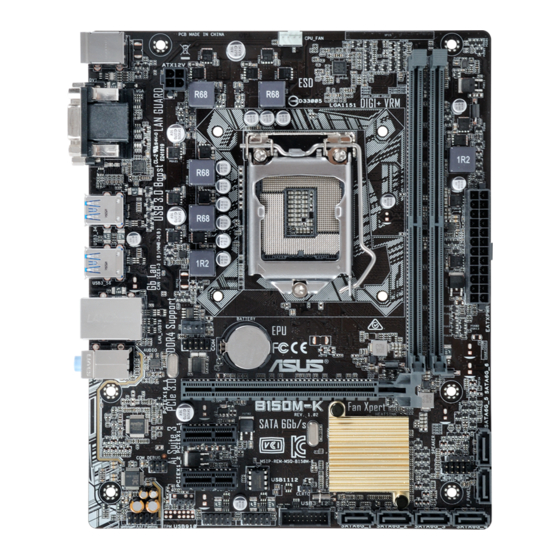
9.
System panel connector (10-1 pin F_PANEL)
This connector supports several chassis-mounted functions.
B150M-K D3 System panel connector
•
System power LED (2-pin PWRLED)
This 2-pin connector is for the system power LED. Connect the chassis power LED
cable to this connector. The system power LED lights up when you turn on the system
power, and blinks when the system is in sleep mode.
•
Hard disk drive activity LED (2-pin +HDLED)
This 2-pin connector is for the HDD Activity LED. Connect the HDD Activity LED cable
to this connector. The HD LED lights up or flashes when data is read from or written to
the HDD.
•
ATX power button/soft-off button (2-pin PWRBTN)
This connector is for the system power button.
•
Reset button (2-pin RESET)
This 2-pin connector is for the chassis-mounted reset button for system reboot without
turning off the system power.
10.
Digital audio connector (4-1 pin SPDIF_OUT)
This connector is for an additional Sony/Philips Digital Interface (S/PDIF) port. Connect
the S/PDIF Out module cable to this connector, then install the module to a slot
opening at the back of the system chassis.
B150M-K D3 Digital audio connector
The S/PDIF module is purchased separately.
1-18
B150M-K D3
B150M-K D3
SPDIF_OUT
F_PANEL
(NC)
HWRST#
GND
Ground
PWR
PWR_LED-
HDD_LED-
PWR_LED+
HDD_LED+
PIN 1
Chapter 1: Product introduction
