Asus TUF GAMING B760-PLUS WIFI D4 Manuel - Page 19
Parcourez en ligne ou téléchargez le pdf Manuel pour {nom_de_la_catégorie} Asus TUF GAMING B760-PLUS WIFI D4. Asus TUF GAMING B760-PLUS WIFI D4 46 pages.
Également pour Asus TUF GAMING B760-PLUS WIFI D4 : Manuel de démarrage rapide (2 pages), Manuel de démarrage rapide (2 pages), Manuel de démarrage rapide (2 pages)
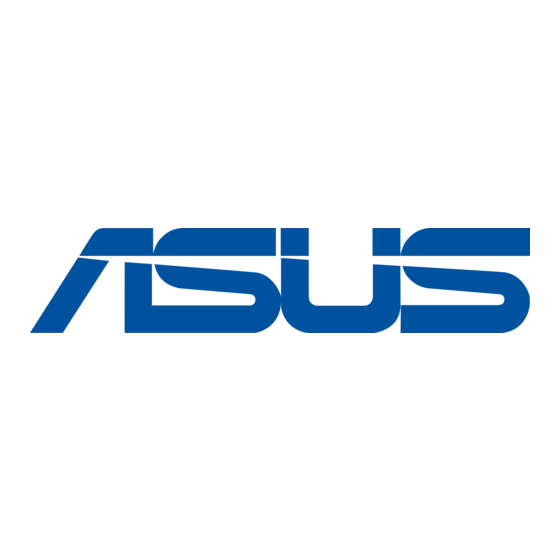
9.
USB 3.2 Gen 2x2 (up to 20Gbps) port (USB Type-C
(USB 3.2) port is for USB 3.2 Gen 2x2 Type-C
10.
USB 3.2 Gen 2 (up to 10Gbps) port (teal blue, Type A). This Universal Serial Bus
3.2 (USB 3.2) port is for USB 3.2 Gen 2 devices.
11.
Wi-Fi 6 ports. These ports connect to Wi-Fi antennas.
•
Ensure that the ASUS Wi-Fi moving antennas are securely installed to the Wi-Fi ports.
•
Ensure that the antennas are at least 20 cm away from all persons.
12.
Optical S/PDIF out port. This port allows you to connect your PC to amplified
speakers, headphones, or Sony/Phillips Digital Interconnect Format (S/PDIF) compliant
devices.
13.
Microphone port (pink). This port connects a microphone.
14.
Line Out port (lime). This port connects a headphone or a speaker. In 4-channel,
5.1-channel, and 7.1-channel configurations, the function of this port becomes Front
Speaker Out.
Refer to the audio configuration table below for the function of the audio ports in 2, 4, 5.1,
or 7.1-channel configuration.
Audio 2, 4, 5.1 or 7.1-channel configuration
Port
2-channel
Light Blue
(Rear panel)
Lime
Front Speaker
(Rear panel)
Pink
(Rear panel)
Black
(Rear panel)
Orange
(Rear panel)
ASUS TUF GAMING B760-PLUS WIFI D4
4-channel
-
-
Front Speaker
Out
Out
-
-
Rear Speaker
-
Out
-
-
). This Universal Serial Bus 3.2
®
devices.
®
5.1-channel
-
Front Speaker
Out
-
Rear Speaker
Out
Center/
Subwoofer
7.1-channel
Side Speaker
Out
Front Speaker
Out
-
Rear Speaker
Out
Center/
Subwoofer
1-9
