Asus AiGuru U1 Manuel de l'utilisateur - Page 28
Parcourez en ligne ou téléchargez le pdf Manuel de l'utilisateur pour {nom_de_la_catégorie} Asus AiGuru U1. Asus AiGuru U1 38 pages. Usb phone for skype
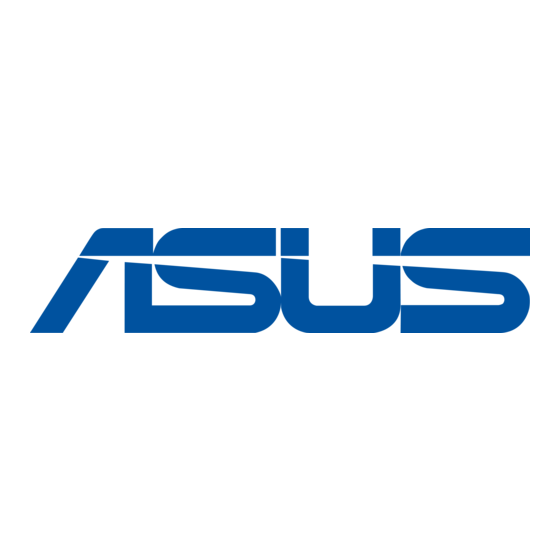
3.2
Answering a call
Incoming calls
When you receive a call, the phone rings and the U1
screen shows the caller ID.
Press the Call key to answer the call or press the End
key to reject the call. You can also use the left soft key
(Answer) or the right soft key (Reject).
During a call
When a call is in progress, the following options are
available:
Hold/Un-hold: Press the left soft key (Hold) to hold
•
a call. Press the key again (Un-hold) to proceed.
Mute/Un-mute: Press the right soft key (
•
mute the U1 microphone. Press the key again (Un-
Mute) to enable the microphone.
Volume up/down: Press the up/down navigation
•
keys to adjust the receiver volume.
Terminating a call
the End key to terminate a call.
Press the
3-4
ess the right soft key (Mute).to
Chapter 3: Using AiGuru U1
