Asus C403NA FQ0019 Manuel d'entretien - Page 2
Parcourez en ligne ou téléchargez le pdf Manuel d'entretien pour {nom_de_la_catégorie} Asus C403NA FQ0019. Asus C403NA FQ0019 34 pages.
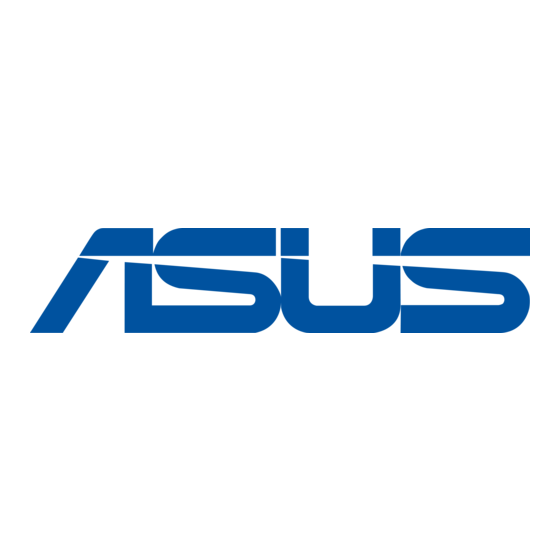
This limit also applies to ASUS' suppliers and its reseller. It is the maximum for which ASUS, its
suppliers, and your reseller are collectively responsible.
UNDER NO CIRCUMSTANCES IS ASUS LIABLE FOR ANY OF THE FOLLOWING: (1)
THIRD-PARTY CLAIMS AGAINSTYOU FOR DAMAGES; (2) LOSS OF, OR DAMAGE
TO,YOUR RECORDS OR DATA; OR (3) SPECIAL, INCIDENTAL, OR INDIRECT DAMAGES
OR FOR ANY ECONOMIC CONSEQUENTIAL DAMAGES (INCLUDING LOST PROFITS
OR SAVINGS), EVEN IF ASUS, ITS SUPPLIERS OR YOUR RESELLER IS INFORMED OF
THEIR POSSIBILITY.
SERVICE AND SUPPORT
Visit our multi-language website at https://www.asus.com/support/
Disclaimer
ASUS is not responsible for direct, indirect, intentional or unintentional damages resulting from
improper installation and operation.
Safety precautions
Before handling components, use a grounded wrist strap or touch a safely grounded object to avoid
damaging them due to static electricity.
Keep liquids or moisture away from your Notebook PC to avoid short circuits.
Remove rings, watches, and any other metal objects from your hands.
Hold components by the edges to avoid touching the ICs.
Properly install all components before connecting the AC power. Do not use power adapters or
batteries from other devices to reduce the risk of injury to persons due to fire or explosion. Use only
certified power adapters or batteries supplied by the manufacturer or authorized retailers.
Detach all clips or flaps before removing cables to prevent damage.
Disconnect cables, connectors, and power plugs by pulling the plug evenly to avoid damage.
Use the correct screw models on your Notebook PC to prevent damage.
Confirm that the cable orientation is correct before connecting any cables.
Fully remove all adhesive residue after removing and before installing any components.
Photograph the appearance of cables, cable routing,connectors, and screws for later reference
before proceeding with each step.
1-2
Service Overview
V1.0
