Asus Chromebit Faq - Page 9
Parcourez en ligne ou téléchargez le pdf Faq pour {nom_de_la_catégorie} Asus Chromebit. Asus Chromebit 36 pages.
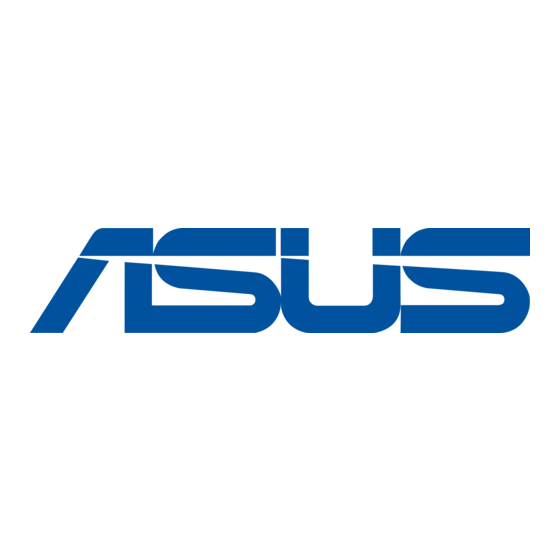
There are only limited USB2.0 ports in Chromebit, if users want to use the keyboard and mouse at the same time, below shows
three methods:
Method one: Connect the wired keyboard and mouse to Chromebit via a USB Hub
Plug the wired keyboard and mouse in the ports in USB Hub and you are able to use both of them together.
Noted: If you plug too many devices into USB Hub, please make sure that your USB Hub is connecting to power supply. If not, it
might lead to the insignificancy of power supply.
Noted: The standard current USB 2.0 supports is about 500mA, if the current of loading is more than 400mA, it's necessary to
connect USB Hub to power supply.
Method two: Connect the wireless keyboard and mouse to Chromebit via a USB Hub
