Asus DiGiMatrix AB-V10 Manuel d'installation rapide - Page 20
Parcourez en ligne ou téléchargez le pdf Manuel d'installation rapide pour {nom_de_la_catégorie} Asus DiGiMatrix AB-V10. Asus DiGiMatrix AB-V10 22 pages. Digital entertainment pc
Également pour Asus DiGiMatrix AB-V10 : Manuel de démarrage rapide (9 pages)
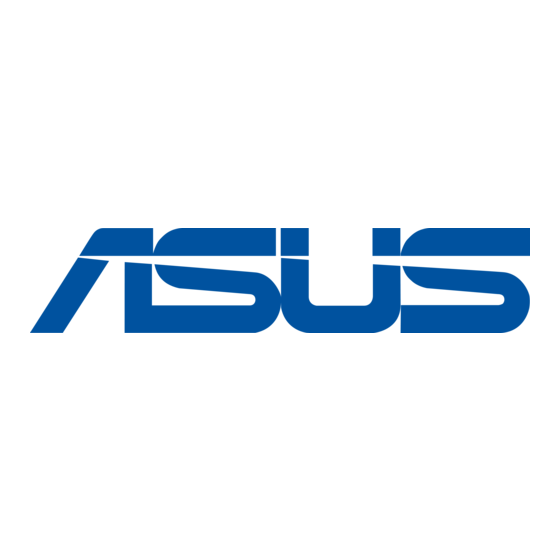
ASUS Home Theater
The ASUS Home Theater allows you to maximize the DiGiMatrix multimedia
features.
Installing ASUS Home Theater
1.
Place the ASUS Home Theater
CD into the optical drive to start
installation.The initial installation
window appears. Click Next.
3.
When prompted, select the
program folder you wish to save
the ASUS Home Theater program
icons. Click Next.
5.
To launch the ASUS Home
Theater, click Start > All
Programs > Home Theater >
Home Theater.
20
2.
Read the License Agreement,
then, click Yes.
4.
The Home Theater application is
copied into your system. Reboot
your computer after completing
installation.
ASUS DiGiMatrix (AB-V10)
