Asus ET2011AUTB Manuel de l'utilisateur - Page 18
Parcourez en ligne ou téléchargez le pdf Manuel de l'utilisateur pour {nom_de_la_catégorie} Asus ET2011AUTB. Asus ET2011AUTB 42 pages. User manual
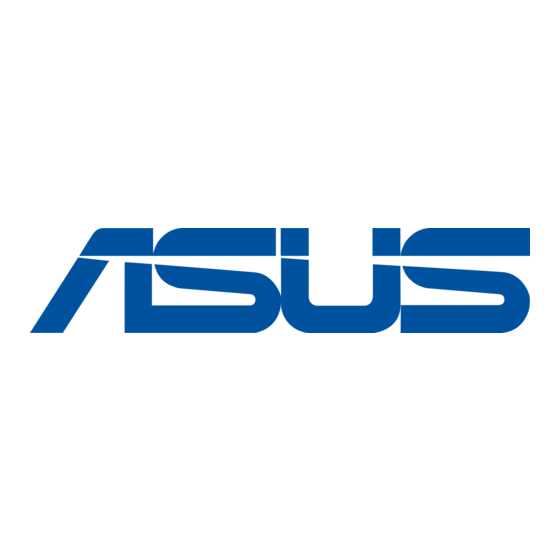
LCD display (Touch-enabled function on selected models)
4
The 20-inch LCD display, with an optimal resolution of 1600 x 900, features touch
function that brings digital life to your fingertips.
5
Power switch
The power switch allows you to switch the system ON/OFF.
6
Sun Up Button
Increases the display brightness.
7
Sun Down Button
Decreases the display brightness.
8
Volume Up Button
Increases the speaker volume.
9
Volume Down Button
Decreases the speaker volume.
10
Wireless LAN LED
Indicates that the internal wireless LAN is enabled. (Windows® software settings are
necessary to use the wireless LAN.)
11
Hard disk drive LED
Indicates hard disk drive activity.
12
IR Receiver (on selected models)
The IR Receiver receives Infrared (IR) signals from the remote control.
18
All-in-one PC ET2011 Series
