Asus VivoMini Manuel d'installation - Page 7
Parcourez en ligne ou téléchargez le pdf Manuel d'installation pour {nom_de_la_catégorie} Asus VivoMini. Asus VivoMini 16 pages. Memory, wireless card, and solid state drive (ssd) installation guide
Également pour Asus VivoMini : Manuel de l'utilisateur (38 pages)
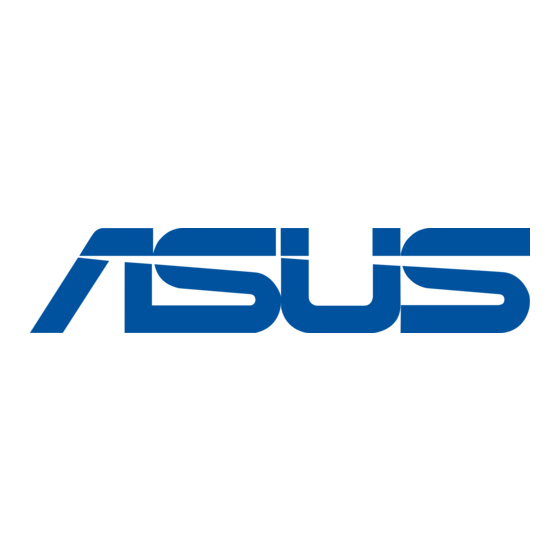
2.
Align and insert the full-size mSATA SSD into its the upper slot inside the VivoMini. Refer
to the illustration for its location.
3.
Gently push down the mSATA SSD on top of the screw hole and fasten it using one of
the 3mm round screw. Refer to the illustration for the location of the screw hole.
4.
Follow steps 7-9 on pages 3-4 under the Installing or upgrading memory modules
section of this guide to replace the bottom cover back on your VivoMini.
To install or upgrade a half-size mSATA SSD:
1.
Follow steps 1-5 on pages 1-2 under the Installing or upgrading memory modules section
of this guide to remove the bottom cover of your VivoMini.
7
