Asus BE279QSKY Series Manuel de l'utilisateur - Page 24
Parcourez en ligne ou téléchargez le pdf Manuel de l'utilisateur pour {nom_de_la_catégorie} Asus BE279QSKY Series. Asus BE279QSKY Series 40 pages.
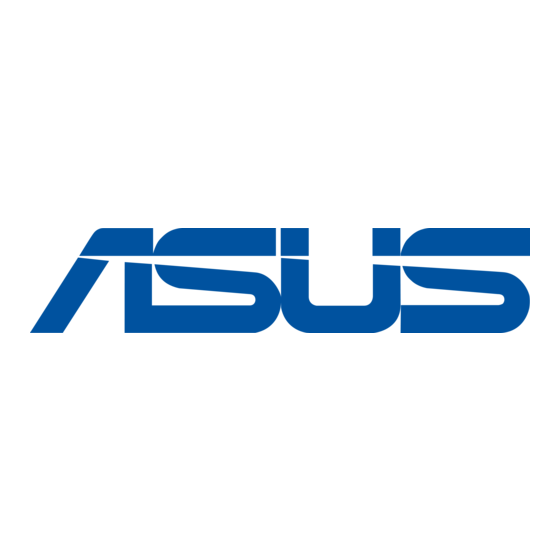
2.9
Setting up the monitor speaker as
default setting
When your computer connects multiple speakers, if you want to set up the
monitor speaker as default setting, please follow below instructions:
Right-click Volume in the Windows task bar notification area.
Click Open Sound settings enter to Sound setting interface.
Enter Sound setting interface then select Sound Control Panel.
2-10
Chapter 2: Setup
