Asus MM19SE Manuel de l'utilisateur - Page 12
Parcourez en ligne ou téléchargez le pdf Manuel de l'utilisateur pour {nom_de_la_catégorie} Asus MM19SE. Asus MM19SE 30 pages. Asustek computer lcd monitor user guide mb19, mb17
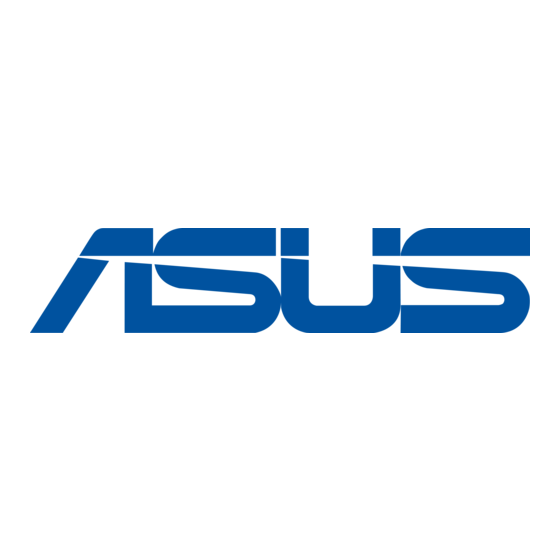
4.
"+" Button:
•
Press this button to increase the value of the function selected
or move to the next function.
•
This is also a hotkey for Brightness adjustment.
5.
Button:
•
Press this button to enter/select the icon (function) highlighted
while the OSD menu is activated.
6.
Power Button
•
Press this button to turn the monitor on/off.
•
The table below shows the status of the LED indicator beside this
button.
Status
Blue
Amber
OFF
The headphone is purchased separately.
1-4
Description
ON
Standby mode
OFF
Chapter 1: Product introduction
