Asus PA24US Series Manuel de l'utilisateur - Page 11
Parcourez en ligne ou téléchargez le pdf Manuel de l'utilisateur pour {nom_de_la_catégorie} Asus PA24US Series. Asus PA24US Series 42 pages.
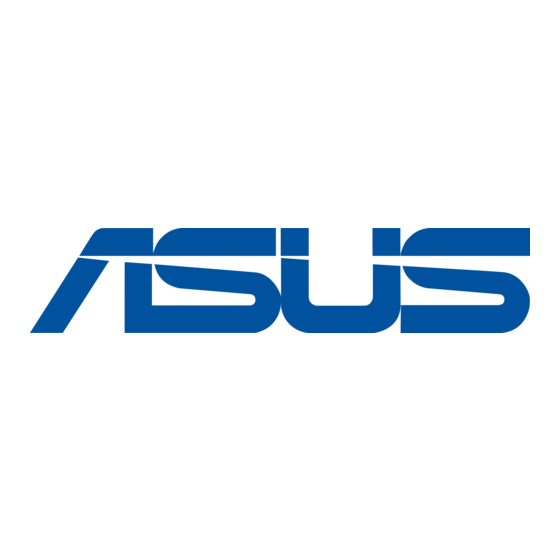
•
Selects an available input source.
Press
DisplayPort, USB Type-C, SDI-12G signals after you connect HDMI/
DisplayPort/USB Type-C/SDI cable with the monitor.
6.
Close button:
•
Exits the OSD menu.
7.
Menu (5-way) button:
•
Press this button to enter the OSD menu.
•
Enacts the selected OSD menu items.
•
Increases/Decreases values or moves your selection up/down/left/
right.
•
Toggles the Key Lock function between on and off by pressing the down
button for more than 5 seconds.
8.
Color sensor:
•
The color sensor is embedded on the bottom left of the monitor for color
calibration.
•
To activate this function, please refer to "1.3.5 Color Calibration".
9.
Ambient effect sensor:
•
Configures the ambient effect settings.
This function will be disabled if the HDR function is enabled and the ProArt
Preset setting is set to HDR_PQ DCI, HDR_PQ Rec2020, HDR_HLG
Rec2100, or HDR_HLG DCI.
1.3.2
Back view
1.
Kensington lock slot.
2.
Power switch. Press the switch to turn on/off power.
3.
AC-IN port. This port connects the power cord.
ASUS PA24US Series LCD Monitor
button (Input Select button) to display HDMI-1, HDMI-2,
2
1
4
6
3
5
7
8
9 10 11
1-3
