Asus PA329CRV Series Manuel de l'utilisateur - Page 5
Parcourez en ligne ou téléchargez le pdf Manuel de l'utilisateur pour {nom_de_la_catégorie} Asus PA329CRV Series. Asus PA329CRV Series 38 pages.
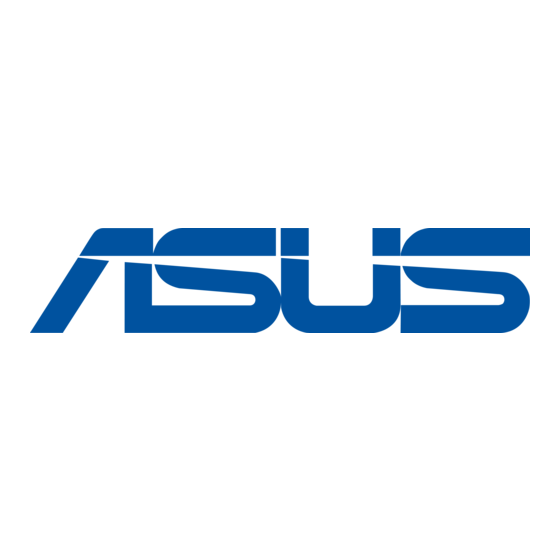
NOTE: Energy Star is NOT supported on FreeDOS and Linux-based operating
system.
Canadian Department of Communications Statement
This digital apparatus does not exceed the Class B limits for radio
noise emissions from digital apparatus set out in the Radio Interference
Regulations of the Canadian Department of Communications.
This class B digital apparatus complies with Canadian ICES-003.
This Class B digital apparatus meets all requirements of the Canadian
Interference - Causing Equipment Regulations.
Cet appareil numérique de la classe B respecte toutes les exigences du
Réglement sur le matériel brouiller du Canada.
Hardware Low Blue Light compliance
The Monitor use Low Blue Light panel and compliance with TUV Rheinland
(Hardware Solution) at factory reset/default setting model (Preset mode:
Standard).
Decreases the blue light emitted from thr display to reduce the risk of blue
light exposure to your eyes.
•
Place the screen 20 - 28 inches [50 - 70 cm] away from your eyes and a little
below eye level.
•
Consciously blinking the eyes every now and then will help to reduce eye strain
after extended screen time.
•
Take breaks for 20 minutes every 2 hours.
•
Look away from the screen and gaze at a distant object for at least 20 seconds
during breaks.
•
Make stretches to relieve body fatigue or pain during breaks.
Flicker-Free technology
The Monitor adopts Flicker-Free technology, which clears the eye visible
flicker, brings comfort viewing experience and preventing users suffer from
eye strain and fatigue.
v
