Asus PT201 series Manuel de l'utilisateur - Page 24
Parcourez en ligne ou téléchargez le pdf Manuel de l'utilisateur pour {nom_de_la_catégorie} Asus PT201 series. Asus PT201 series 32 pages. Lcd monitor
Également pour Asus PT201 series : Manuel de configuration (12 pages)
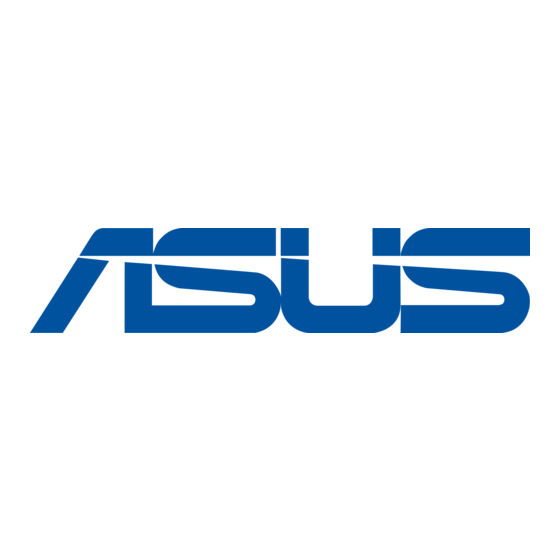
Monitor Settings
Prohibiting operations (operation lock)
This function makes it possible to prohibit operations to turn
the power off and to prohibit touch action on the screen.
If an operation is attempted when the monitor is locked, a key
mark
is displayed for around 5 seconds.
Caution
• When the MENU button is pressed, the menu screen
appears and only the disable operation lock and exit menu
operation are possible.
n Locking operation
1. Press the MENU button.
The menu screen appears.
2. While touching [Input Select], touch [Finger-only mode]
for at least 1 second.
24
E
Operation lock is enabled.
A key mark is displayed on the screen and it disappears
after around 5 seconds.
The key mark can be set to always be displayed. (See
page 23.)
TIPS
• If the menu screen is displayed when locked, the invalid
action mark is displayed.
MENU button
Press
Invalid action mark
