Asus A33L Manuel de l'utilisateur - Page 15
Parcourez en ligne ou téléchargez le pdf Manuel de l'utilisateur pour {nom_de_la_catégorie} Asus A33L. Asus A33L 36 pages. User manual
Également pour Asus A33L : Manuel de l'utilisateur (36 pages)
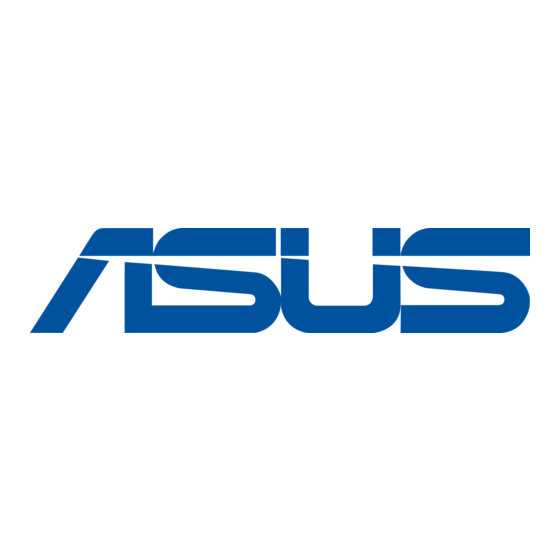
No.
Name
1.
Power
.
Treble up/down
3.
Channel up/down
4.
Desktop
5.
Windows switch
6.
IE
7.
Information
8.
Right click
9.
Media
10.
Fast-foward
11.
Stop
1.
Next track
LEO (Listening
13.
Environment Optimizer)
14.
Pop
15.
Classical
16.
Jazz
17.
Live
18.
Normal
19.
Rock
0.
Midnight mode
1.
Record
.
Previous track
3.
Rewind
4.
Play/Pause
5.
Left click
6.
Track ball
7.
Return
8.
Four-way navigation keys
9.
OK
30.
Volume up/down
31.
Bass up/down
3.
Mute
Description
Press to turn on/off the power of the screen and the speakers.
Press to adjust the treble sound.
Press to change TV channels.
Press to go back to the desktop.
Press to shift among the windows being opened.
Press to open Internet Explorer.
Press to display program information under Media Center or other
menu options.
Functions as the right click button of a mouse.
Press to launch the Media Center program.
Press to fast-forward a media file.
Press to stop playing a media file.
Press to go to the next track.
Press to automatically adjust your audio system setup to optimize
your listening environment.
Press to enter the mode suitable for pop music.
Press to enter the mode suitable for classical music.
Press to enter the mode suitable for jazz music.
Press to enter the mode suitable for live shows.
Press to enter the mode for general use.
Press to enter the mode suitable for rock music.
Press to enter the midnight mode.
Press to start recording TV.
Press to go back to the previous track.
Press to rewind a media file.
Press to play/pause a media file.
Functions as the left click button of a mouse.
Scrolls in all possible directions like a mouse.
Press to return to the previous page under Media Center.
Press to scroll through on-screen display menus under Media Center.
Press to confirm a selection under Media Center.
Press to increase/decrease the volume.
Press to adjust the bass sound.
Press to disable audio output.
ASUS DAV Center 15
