Asus AP1400R Manuel de l'utilisateur - Page 6
Parcourez en ligne ou téléchargez le pdf Manuel de l'utilisateur pour {nom_de_la_catégorie} Asus AP1400R. Asus AP1400R 44 pages. 1u rackmount
Également pour Asus AP1400R : Manuel d'installation (36 pages)
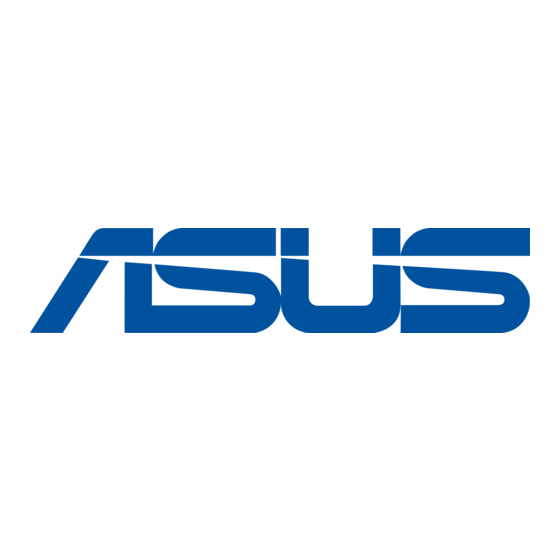
Safet y Precautions
Electrical Safety
IMPORTANT
•
Before installing or removing signal cables, ensure that the
power cables for the system unit and all attached devices
are unplugged.
•
To prevent electrical shock hazard, disconnect the power
cable from the electrical outlet before relocating the
system.
•
When adding or removing any additional devices to or from
the system, ensure that the power cables for those devices
are unplugged before the signal cables are connected. If
possible, disconnect all power cables from the existing
system before you add a device.
•
Use one hand, when possible, to connect or disconnect
signal cables to prevent a possible shock from touching
two surfaces with different electrical potentials.
CAUTION
This product is equipped with a three-wire power cable
and plug for the user's safety. Use the power cable with
a properly grounded electrical outlet to avoid electrical
shock.
IMPORTANT
Motherboards, adapters, and disk drives are sensitive to
static electricity discharge. These devices are wrapped
in antistatic bags to prevent this damage. Take the
following precautions:
•
If you have an antistatic wrist strap available, use it while
handling the device.
•
Do not remove the device from the antistatic bag until you
are ready to install the device in the system unit.
•
With the device still in its antistatic bag, touch it to a metal
frame of the system.
•
Grasp cards and boards by the edges. Hold drives by the
frame. Avoid touching the solder joints or pins.
•
If you need to lay the device down while it is out of the
antistatic bag, lay it on the antistatic bag. Before picking it
up again, touch the antistatic bag and the metal frame of
the system unit at the same time.
•
Handle the devices carefully to prevent permanent
damage.
6
