Asus Pentium 4 1U Rackmount Server AP160R-S Manuel de l'utilisateur - Page 44
Parcourez en ligne ou téléchargez le pdf Manuel de l'utilisateur pour {nom_de_la_catégorie} Asus Pentium 4 1U Rackmount Server AP160R-S. Asus Pentium 4 1U Rackmount Server AP160R-S 46 pages. Asus ap160r-s pentium 4 1u rackmount server user guide
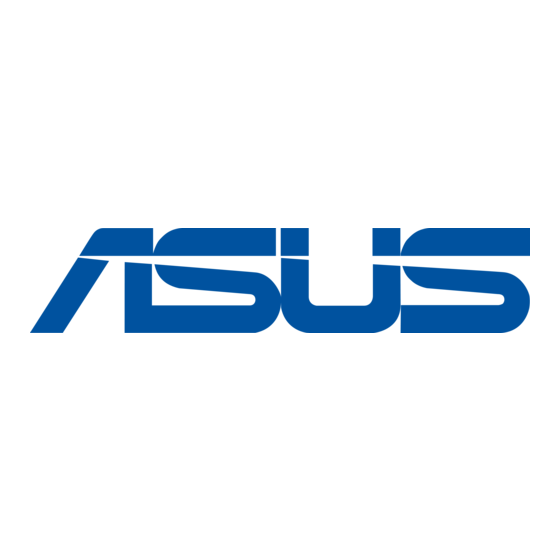
B.1 Simple Fixes
NOTE
Some problems that you may encounter are not due to defects on
the system or the components. These problems only requires
simple troubleshooting actions that you can perform by yourself.
The power LED on the server
and/or the monitor do not light
up
The keyboard does not work
The mouse does not work
44
Problem
Action
1. Check the power cable
connection on the system rear
panel if properly connected.
2. Make sure that the power
cables are connected to a
grounded power outlet.
3. Press the power button to
make sure that the system is
turned on.
4. Remove the system top cover
and check if the bridge board is
properly connected to the
motherboard and backplane
board through the BPCON
connectors. Make sure that the
bridge board is secured with
four screws.
Check the keyboard cable if properly
connected to the keyboard port.
Check the mouse cable if properly
connected to the mouse port.
Appendix B: Troubleshooting
