Asus Pentium III IDE RAID Server AP110 Manuel de l'utilisateur - Page 26
Parcourez en ligne ou téléchargez le pdf Manuel de l'utilisateur pour {nom_de_la_catégorie} Asus Pentium III IDE RAID Server AP110. Asus Pentium III IDE RAID Server AP110 50 pages. Asus ap110 pentium iii ide raid server user's manual
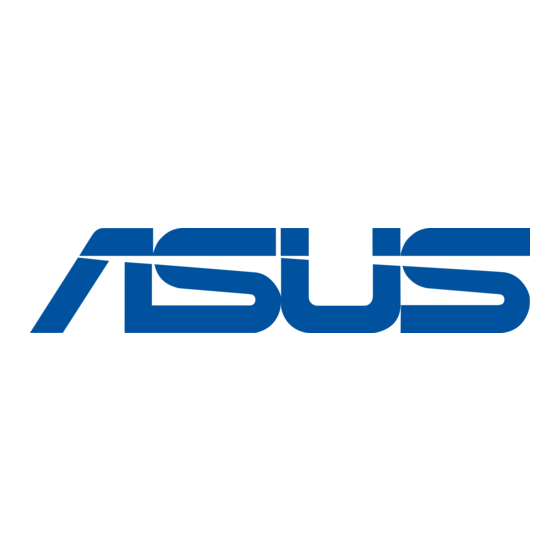
2.5 Install System Memor y
DIMM Sockets
Location
The motherboard has three Dual
Inline Memory Module (DIMM)
sockets that support 3.3V SDRAM
modules in 32, 64, 128, 256, 512MB,
or 1GB densities.
Install a DIMM
1. Unlock a DIMM socket by
pressing the retaining clips
outward. Align a DIMM on the
socket such that the notches
on the DIMM match the breaks
on the socket.
2. Firmly insert the DIMM into the
socket until the retaining clips
snap back in place and the
DIMM is properly seated.
CAUTION
DIMMs are keyed with notches so that they fit in only one
direction. DO NOT force a DIMM into a socket to avoid
damaging the DIMM.
26
DIMM Notch
Socket Break
Installed DIMM
Chapter 3: Hardware Setup
DIMM Sockets
