Asus Pentium III IDE RAID Server AP110 Manuel de l'utilisateur - Page 38
Parcourez en ligne ou téléchargez le pdf Manuel de l'utilisateur pour {nom_de_la_catégorie} Asus Pentium III IDE RAID Server AP110. Asus Pentium III IDE RAID Server AP110 50 pages. Asus ap110 pentium iii ide raid server user's manual
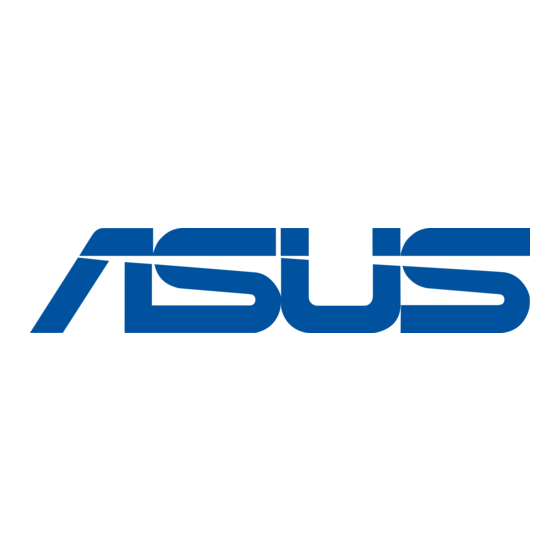
4.2 Install Hot-swap HDD
Install an IDE Drive
1. Connect the IDE cable to the
IDE connector at the back of
the drive.
2. Connect the power cable to the
power connector at the back of
the drive.
3. Carefully place the drive into
the tray until it fits in place.
4. Secure the drive with four
screws (two on each side).
5. Align the tray cover to the rails
at the back of the tray, then
slide the cover forward until the
metal latch clicks in place.
6. Insert the hot-swap drive tray
into the bay until it is flushed to
the front panel.
7. Lock the hot-swap drive tray
with the security key to prevent
unauthorized access.
8. Do steps 1 to 7 to install the
other hot-swap drive.
38
IDE Cable
Installed Hot-Swap
Drive Trays
Chapter 4: Hardware Options
Power Cable
