Down4Sound BASSBUDZ BB1 Manuel d'instruction - Page 3
Parcourez en ligne ou téléchargez le pdf Manuel d'instruction pour {nom_de_la_catégorie} Down4Sound BASSBUDZ BB1. Down4Sound BASSBUDZ BB1 9 pages. True wireless gaming earbuds
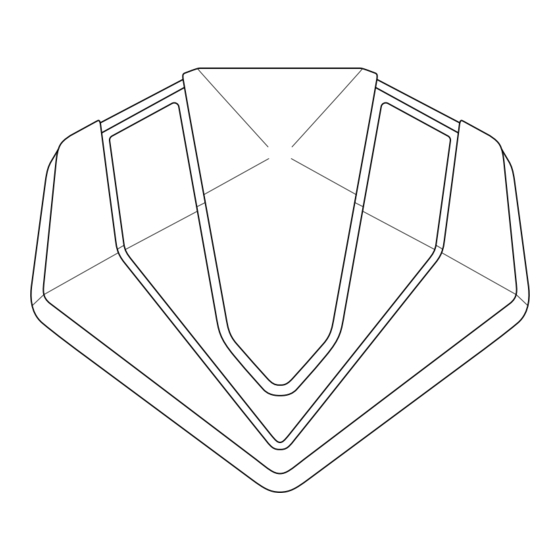
Basic Operation
1. Power on: Open Lid and earbuds boot up automatically, or long press
MFB for 3s, there is a "power on"prompt tone.
2. Power off: Put back to case and close lid, earbuds are automatically off,
or long press MFB for 3s, there is a "power off"prompt tone.
3. Single Click: Left earbuds (L) Volume Down, Right earbuds (R) Volume Up.
There is a beep at maximum or minimum volume.
4. Double Click: Play/Pause; Answer Call/Hang up Call; Reject call when on
calling mode.
5. Triple Click: Left earbuds (L) Skip Back, Right earbuds(R) Skip forward.
6. Voice Assistance: Long press Left(L) for 2s to wake up Siri with a beep,
Long press for 2s to exit Siri with a beep
7. Game Mode: Long press Right (R) for 2s, prompt "Beep Game mode" to
enter game mode; Long press for 2s, prompt "Music mode"to enter music
mode.
8. Factory Reset: Earbuds on and unconnected, quickly click MFB for 5 times
to clear paring data, both earbuds LED lights are on, automatically off after
3s. Put earbuds back to charging case, close lid, open lid and connect
again.
