Comcast XFINITY SMC-D3GNV Connexion au réseau sans fil et conseils de dépannage - Page 3
Parcourez en ligne ou téléchargez le pdf Connexion au réseau sans fil et conseils de dépannage pour {nom_de_la_catégorie} Comcast XFINITY SMC-D3GNV. Comcast XFINITY SMC-D3GNV 8 pages. Wireless network connection and troubleshooting tips
Également pour Comcast XFINITY SMC-D3GNV : Manuel (2 pages)
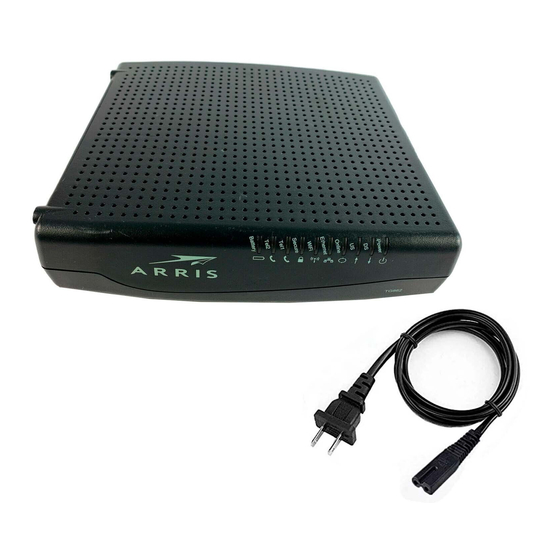
Wireless Gateway Activation
Process over WiFi
A. Plug In and Power Up
1. Connect a coax cable from your cable wall outlet to the Cable/
RF In connection on your Wireless Gateway. Make sure this
connection is finger tight.
Note: You may only need one coax cable for your Wireless Gateway
connection, so select the length that best suits your needs.
2. If you subscribe to Comcast Voice service, connect a telephone
cord (not included) from your telephone into the Tel 1 connection on
your Wireless Gateway. The Tel 1 LED on the front panel will light up.
If you don't subscribe to Comcast Voice service, skip this step.
3. Insert the power cord into your Wireless Gateway, and plug into an
electrical outlet.
a. The Power LED will light.
b. The US/DS and the Online
LEDs will go through a
series of blinking patterns
in order to connect to the
Comcast network properly.
DO NOT proceed until both
US/DS and the Online
LEDs stop blinking and
remain solid for at least 1
minute. Do not unplug the
Wireless Gateway during
this process.
Note: This process may take up to 20 minutes, as your device
downloads the latest firmware.
ENG_WGXB2_0115.indd 3
3
11/26/14 10:28 AM
