Doza DROZD Manuel de l'utilisateur - Page 6
Parcourez en ligne ou téléchargez le pdf Manuel de l'utilisateur pour {nom_de_la_catégorie} Doza DROZD. Doza DROZD 11 pages. Dosimeter
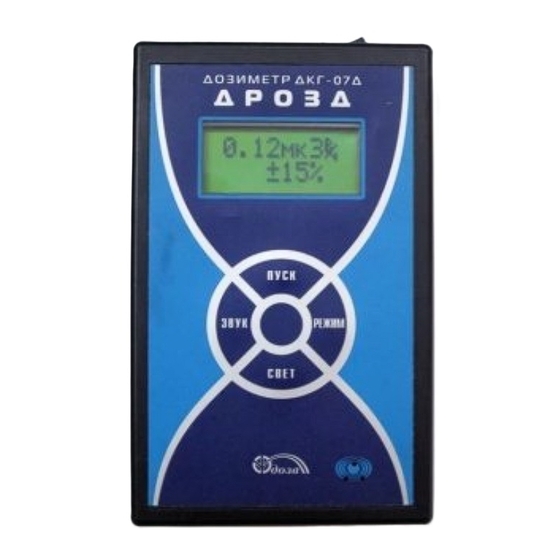
2.3.4.3 Measurement interval of AEDR is not limited. In the course of AEDR measurement
continuous precision of readings is continuously improved with the increasing of measurement time, at
that decreasing value of statistical uncertainty is shown on the LCD.
ATTENTION! The dosimeter indicates the mean value of AEDR relevant to the total
measurement time. Therefore if the AEDR value changes but the restart of measurement is not
initiated, the new value of AEDR is shown only after a long delay.
2.3.4.4 Automatic restart of measurement of AEDR
After the measured AEDR changes to the degree exceeding the statistical spread, the dosimeter
restarts measurement of AEDR without intervention of operator. The restart is accompanied by short
audible signal.
ATTENTION! Such automatic restarts are possible from time to time even when the radiation
field is not changed. This is not an evidence of the dosimeter failure and is explained by statistical
properties of the measured value.
2.3.5 Measurement of AED
The following information is shown on the LCD during measurement of AED:
1) in the upper line – the word "DOSE";
2) in the lower line – measured value of AED in Sv, with the prefix before this measurement
unit:
-
p .................................... pico (10
-
n .................................... nano (10
-
.................................... micro (10
-
m .................................... milli (10
2.3.6 Turning on the LCD illumination
The user can illuminate the dosimeter's LCD by pressing and holding the "LIGHT" button.
2.3.7 Turning the audible signal on/off
Detection of gamma photon is accompanied by clicks. To turn this audible signal on/off press
the "SOUND" button.
2.4 Adjustment
Only persons who are authorized for performing calibration, are also authorized to do
adjustment.
2.4.1 Entering adjustment mode
To enter the adjustment mode turn the dosimeter on while previously pressing and holding both
buttons "SOUND" and "MODE". After the dosimeter is turned on, release buttons "SOUND" and
"MODE", at that the LCD will show nothing.
2.4.2 Adjustment of the "dead time"
Press the "SOUND" button and observe on the LCD "T=" (in the upper line), and the value of
dead time (in the lower line), in seconds. Press the "START" (increment) or "MODE" (decrement)
button for correction of the dead time so that to obtain required readings (reference value).
Increasing the dead time will result in increasing of readings and vice-versa. This adjustment is
effective at AEDR more than 200 Sv·h
Holding this button pressed allows fast selection of required setting.
Next pressing on the "SOUND" button stores the entered value into memory. This is
acknowledged by "T = ok" message.
2.4.3 Adjustment of the conversion factor
Press the "SOUND" button once again and observe on the LCD "K=" (in the upper line), and
the value of conversion factor (in the lower line), which is used to obtain the measurement result in
-1
Sv·h
from count rate in cps.
-12
);
-9
);
-6
);
-3
).
-1
.
FVKM.412113.026RE
6
