DPS Telecom T/Mon SLIM Manuel de démarrage rapide - Page 6
Parcourez en ligne ou téléchargez le pdf Manuel de démarrage rapide pour {nom_de_la_catégorie} DPS Telecom T/Mon SLIM. DPS Telecom T/Mon SLIM 7 pages.
Également pour DPS Telecom T/Mon SLIM : Manuel de démarrage rapide (10 pages)
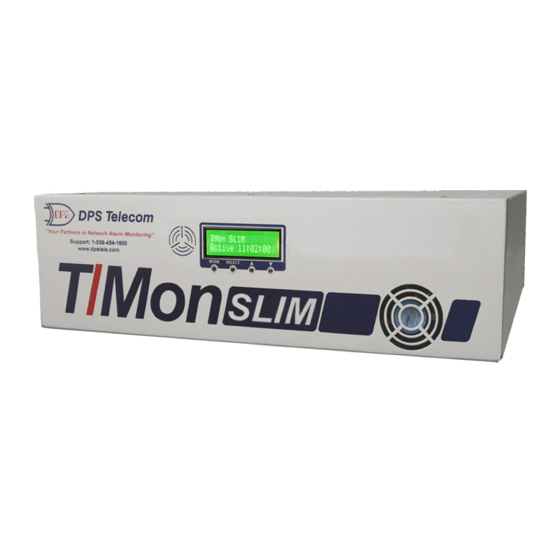
8.
Hit F1 and enter the name of one of the sites you will be receiving alarms.
a. When you get to the device type, hit <TAB> and select the name of the rule you
wish to use for this device. Then <ENTER> through the rest of the settings. (This
was the "fake" rule setup from step 1.)
Fig. 9 - Assign one device "site" you will be receiving alarms from,
9.
Now, <ESC> out to the Main Menu. Go to 'Initialize' and choose 'Monitor Mode'.
a. From the 'Alarm Summary Screen', hit CTRL + F7 to go to the 'Craft Interface'.
(By hitting F9 from the Alarm Summary Screen, you will see a help menu listing
all available options from that particular screen.)
b. Scroll to the ASCII job and hit <ENTER>.
c. This screen will show you all the text being received by your device and can also
be used to type different commands to send to the device. If you normally have to
Fig. 8 – Port setup of the new data connection.
you can have up to 999 sites per ASCII device.
