AMSEC ESLAudit Manuel d'utilisation - Page 5
Parcourez en ligne ou téléchargez le pdf Manuel d'utilisation pour {nom_de_la_catégorie} AMSEC ESLAudit. AMSEC ESLAudit 15 pages. Access control system
Également pour AMSEC ESLAudit : Référence rapide (4 pages)
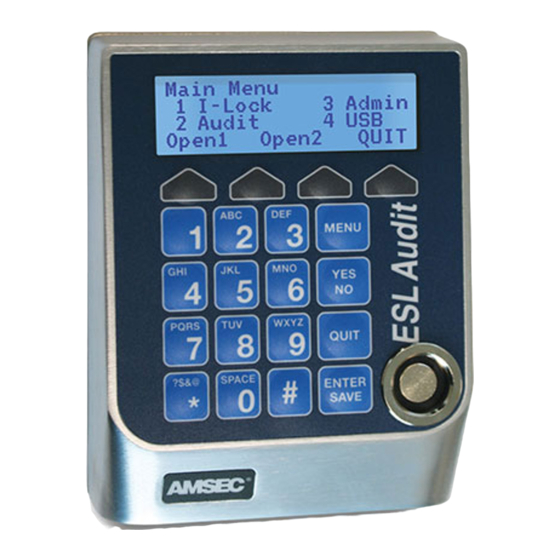
Login with PIN Only
1. Enter PIN.
2. Press ENTER/SAVE key.
Login with Key Only (this option is only available on non-listed versions)
1. Present key.
Open Lock
Without Time Delay
1. Login
2. Press the softkey located below the display on the left. Open1 for Door #1 or Open2
for Door #2.
3. After you hear a click, open door within 4 seconds.
With Time Delay
1. Login
2. Press the softkey located below the display on the left Open1 or Open2.
3. Wait for the Time Delay counter to reach the preset Time Delay.
4. Login again.
5. After you hear a click, open door within 4 seconds.
Batteries
Changing the Batteries
The battery compartment is locked on the bottom of the controller and holds two 9-volt
batteries. Pinch the release catches toward the center on either side to release the tray.
Battery Life
The percentage of remaining battery life is displayed on the LOCKED screen. To reach
the LOCKED screen, press any key when the lock is sleeping. If the controller is awake,
press QUIT until the LOCKED screen appears.
Adjusting Display Brightness
The Display Brightness screen is accessed from the LOCKED screen.
1. Press the Menu key twice.
2. Press the More softkey 3 times.
3. Use the and ¯ softkeys until the backlight bar graph is blinking.
4. Use
and
¬
®
5. Press the "OK" key.
softkeys to adjust brightness.
4
