AirStage ARXD009GLEH Manuel d'installation - Page 18
Parcourez en ligne ou téléchargez le pdf Manuel d'installation pour {nom_de_la_catégorie} AirStage ARXD009GLEH. AirStage ARXD009GLEH 18 pages. Indoor unit (duct type)
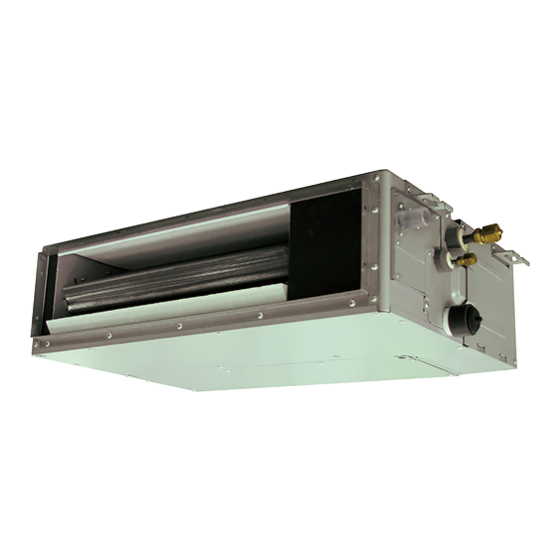
10. ERROR CODES
If you use a wired type remote controller, error codes will appear on the remote controller
display. If you use a wireless remote controller, the lamp on the photodetector unit will
output error codes by way of blinking patterns. See the lamp blinking patterns and error
codes in the table below.
Error indications
OPERATION
TIMER lamp
FILTER lamp
lamp (green)
(orange)
(1)
(2)
(1)
(4)
(1)
(6)
(2)
(6)
(2)
(9)
(3)
(1)
(3)
(2)
(3)
(10)
(4)
(1)
(4)
(2)
(5)
(1)
(5)
(2)
(5)
(3)
(9)
(15)
(10)
(8)
(13)
(1)
Display mode
: 0.5 s ON / 0.5 s OFF
: 0.1 s ON / 0.1 s OFF
( ) : Number of flashing
Wired Remote Controller Display
UTY-RNR*Z* (2-wire type)
Error icon
Touch the [Status].
2-digit numbers are corresponding to
the error code in the preceding table.
For more information, refer to the installation manual of the remote controller.
UTY-RLR* (2-wire type)
Error icon
For more information, refer to the installation manual of the remote controller.
For details on marking the ERROR CODES, please refer to the Manual of "IR Receiver
Unit" or "Wired Remote Controller".
En-17
Wired remote
controller
Error contents
error code
(red)
Remote controller communi-
cation error
Network communication error
Peripheral unit communica-
tion error
Indoor unit address setting
error
Connection unit number error
in wired remote controller
system
Indoor unit power supply
abnormal
Indoor unit main PCB error
Indoor unit communication
circuit (wired remote control-
ler) error
Indoor unit room temp. therm-
istor error
Indoor unit heat ex. temp.
thermistor error
Indoor unit fan motor 1 error
Indoor unit coil (expansion
valve) error
Indoor unit water drain
abnormal
Outdoor unit miscellaneous
error
Poor refrigerant circulation
RB unit error
Touch the [Next Page] (or [previous page])
to switch to other indoor unit information.
Touch the [Error Information].
Error code
