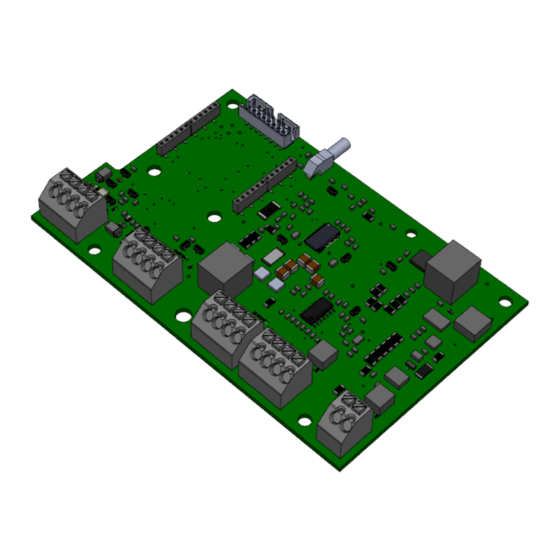Carmanah R829-G Manuel - Page 6
Parcourez en ligne ou téléchargez le pdf Manuel pour {nom_de_la_catégorie} Carmanah R829-G. Carmanah R829-G 10 pages. Cabinet-based systems
Également pour Carmanah R829-G : Manuel de démarrage rapide (16 pages), Manuel (11 pages), Manuel de remplacement du système de gestion de l'énergie (12 pages), Manuel de remplacement des portes d'armoires (10 pages), Manuel (9 pages), Manuel d'installation (14 pages), Manuel (10 pages), Manuel (10 pages)