ATI Technologies Q46C4 Manuel de communication - Page 12
Parcourez en ligne ou téléchargez le pdf Manuel de communication pour {nom_de_la_catégorie} ATI Technologies Q46C4. ATI Technologies Q46C4 18 pages.
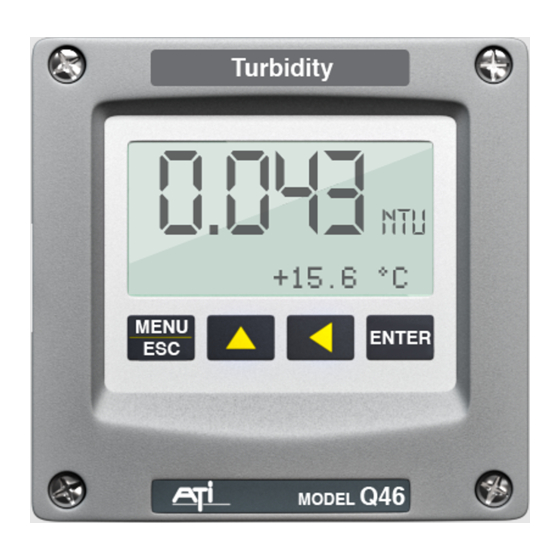
ATI
Q46 Ethernet/IP Communications Manual
Figure 6 – Setting IP/mask Assignment in BOOTP Server
5)
Now, plug the cable from Q46 into the PC Ethernet port, turn on power to
the Q46, and wait for BOOTP to detect the request from the Q46 for an IP
address.
The upper "Discovery History Window" will show new IP requests coming
in on the Ethernet port, and when the specific MAC ID in our relation
shows up, the IP will be automatically assigned per our relation entry and
sent to the Q46. Note that you may see requests from other devices as
they come in, but only the specific MAC ID from the assignment will be
acknowledged.
Figure 7 – Successful Detection of MAC ID and IP Address
Assignment in BOOTP Server
12
