COMMUNITAKE CTIP401 Manuel de l'utilisateur - Page 7
Parcourez en ligne ou téléchargez le pdf Manuel de l'utilisateur pour {nom_de_la_catégorie} COMMUNITAKE CTIP401. COMMUNITAKE CTIP401 11 pages. 4g smart phone
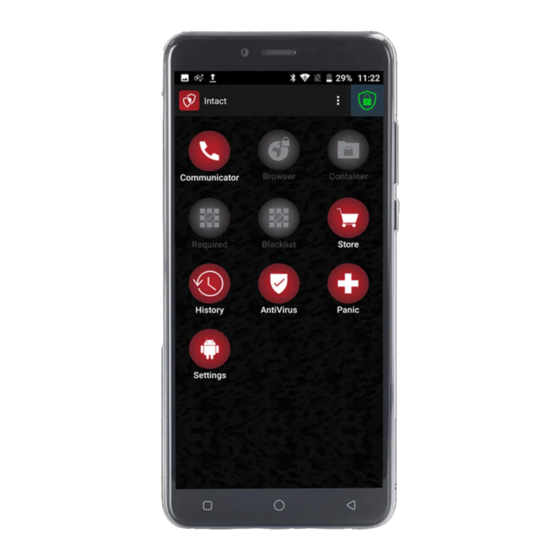
New call: Press
to add a new attendee in a call.
End a call: Press
to end the ongoing call.
CONNECTIONS
DATA
In the main menu, tap Settings then Network & Internet.
Tap SIM cards and select a SIM card.
Tap Cellular data to select a SIM for data connectivity.
To turn off data connection, tap
near SIM slot 1 or 2.
Note: data connection requires SIM card presence in the device.
WI-FI
In the main menu, tap Settings then Network & Internet.
Tap Wi-Fi off
to turn on and search a network.
To turn Wi-Fi off, tap
again.
To add a hidden SSID:
Tap Settings then Network & Internet" then Wi-Fi.
Tap Add Network.
Key-in the SSID in the required data field.
Tap Advanced Options.
Under Hidden Network change No to Yes.
BLUETOOTH
In the main menu, tap Settings then Connected devices
Tap Pair New Device to search other Bluetooth devices
Pair the device you desired.
7
