Bose 321 GSX Series III Manuel du propriétaire - Page 29
Parcourez en ligne ou téléchargez le pdf Manuel du propriétaire pour {nom_de_la_catégorie} Bose 321 GSX Series III. Bose 321 GSX Series III 44 pages. Intelligent playback system
Également pour Bose 321 GSX Series III : Manuel du propriétaire (48 pages), Manuel d'installation rapide (2 pages), Manuel (29 pages)
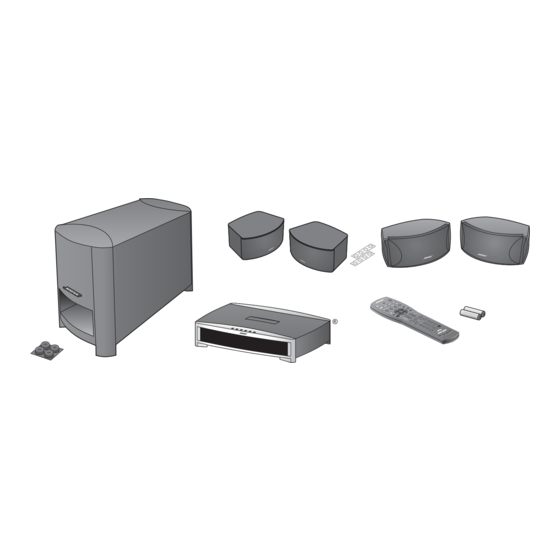
Camera Angle:
More...
Previous...
Subtitle:
Subtitle Language:
AB Repeat
Loading and playing a CD
1 of max.
Chooses one of the available camera angles on the DVD.
selection
Displays remaining menu items.
selection
Displays initial menu items.
On
Displays subtitles, if available, along the lower screen edge.
Off
Hides subtitles. For use with Auto subtitles (refer to on page 36).
Lang1/ Lang2/ etc.
Chooses one of the available languages for display of subtitles
selection
Repeats a specified section of a movie after prompting you to:
•
Press Enter at the beginning of the section you want to repeat.
•
Move forward or back to another point in the film
•
Press Enter again.
Replay ends when you press Enter, Play, or Stop.
1. On the remote, press the CD/DVD button.
2. At the media center, press the Stop/Eject
3. Place the audio CD in the open disc tray.
4. Press the Stop/Eject
The CD will start to play automatically. If it does not, press Play
While playing a CD, the display window on the media center indicates:
• Track number
• Track time
• Repeat or Shuffle mode
Basic CD operations
If you want to:
Pause a CD...
Resume play of paused CD...
Stop a CD...
Go to next track...
Go to beginning of current track...
Go to a previous track...
Scan a CD backward/forward...
Randomly play CD tracks...
Cancel random play...
AM256950_02_V.pdf • January 29, 2002
button.
button to close the disc tray.
Use the remote to do this:
Press Pause
Press Pause
Press Stop
Press Track
After track has played for several seconds,
press Track
If track has played for several seconds, press
Track
down twice. If not, press once.
Press and hold Scan
Press Shuffle
Press Shuffle
Operation
.
again or Play
up
down.
or
after loading a CD.
again, while in that mode.
29
