DRUID Debut Series Démarrage rapide
Parcourez en ligne ou téléchargez le pdf Démarrage rapide pour {nom_de_la_catégorie} DRUID Debut Series. DRUID Debut Series 4 pages. Intelink
Également pour DRUID Debut Series : Démarrage rapide (5 pages)
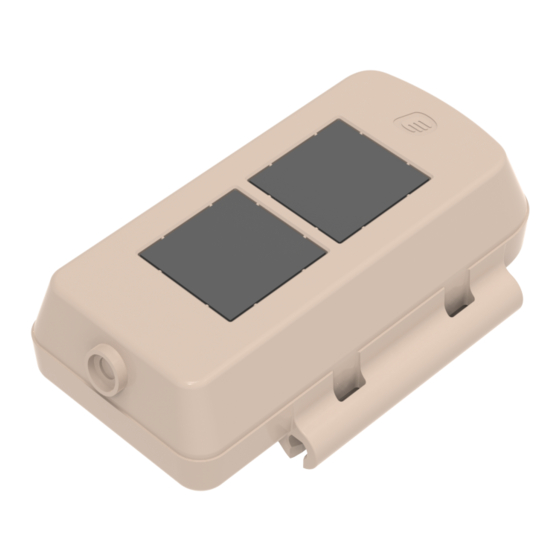
Debut
Series (Cellular)
®
QUICK START
This guide is for Debut series devices that transmit data through cellular (2G/3G/4G/5G) network.
The models include FLEX, FLEX II, LEGO, MINI, OMNI, and BADGE, etc.
System Architecture
The flow-chart below shows how data is transmitted from such device to your account.
Before Using
Make sure you have an Ecotopia account to log in to Ecotopia App and data center.
Ecotopia App: Search "Ecotopia" on App Store or Google Play. This is the App icon:
Ecotopia data center: https://ecotopiago.com/#/login
You can operate all devices under the account after logging in. Before test, please switch the
device status from the default "Suspended" to "Active".
Device status is related to data services items and data fee billing. Please read " Help > Device
status, data service items and pricing " on the Ecotopia data center to know more details.
