FoxAlien LE-4040 Manuel de l'utilisateur - Page 9
Parcourez en ligne ou téléchargez le pdf Manuel de l'utilisateur pour {nom_de_la_catégorie} FoxAlien LE-4040. FoxAlien LE-4040 15 pages. Laser engraving machine
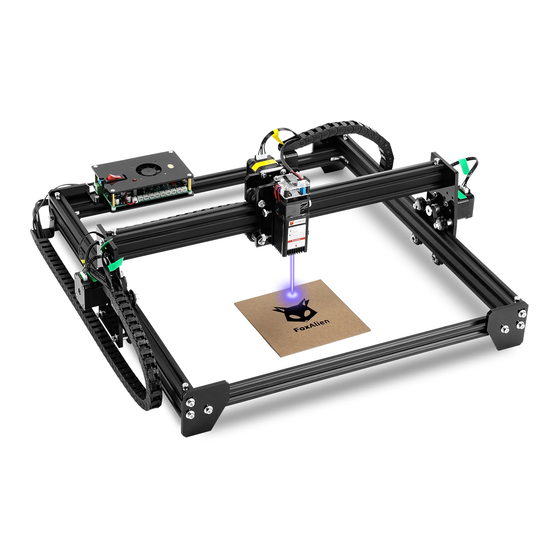
Part 6 Software & Debugging
1. Install the driver (Download from U disk):
2. To Determine your Machine's COM port:
• For Windows XP: Right click "My Computer"→ Select "Manage"→ Select "Device Manager".
For Windows 7: Right click "Computer"→ Select "Manage" → Select "Device Manager" from
left pane.
• For Windows 10: Right click "This PC"→ Select "Manage" → Select "Device Manager" from
left pane.
• In the tree, expand "Ports (COM & LPT)" , your machine will be the USB Serial Port (COMX),
where the "X" represents the COM number, for example COM6.
• If there are multiple USB serial ports, right click each one and check the manufacturer, the
machine will be "CH340".
1
2
-8-
3
