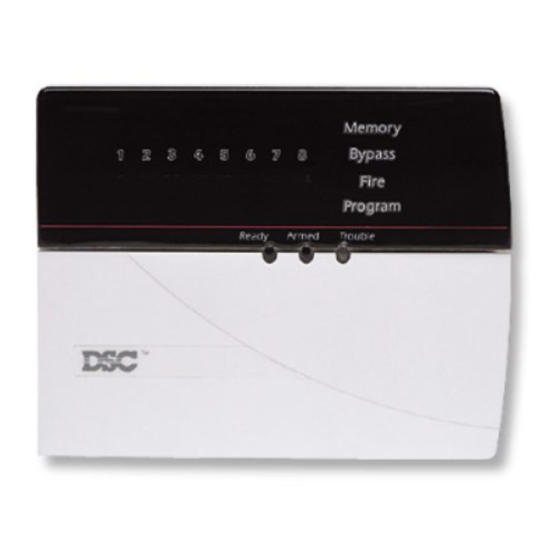DSC Power 832 Manuel d'installation - Page 6
Parcourez en ligne ou téléchargez le pdf Manuel d'installation pour {nom_de_la_catégorie} DSC Power 832. DSC Power 832 17 pages. Central station talk / listen module
Également pour DSC Power 832 : Manuel d'instruction (11 pages), Manuel d'instruction (18 pages), Instructions pour l'utilisateur (2 pages), Manuel d'instructions d'installation (12 pages), Manuel de l'utilisateur (20 pages), Instructions d'installation (2 pages), Instructions d'installation (2 pages)