DSC LCD-600 Manuel d'instruction - Page 5
Parcourez en ligne ou téléchargez le pdf Manuel d'instruction pour {nom_de_la_catégorie} DSC LCD-600. DSC LCD-600 10 pages. Security station
Également pour DSC LCD-600 : Manuel de programmation (6 pages)
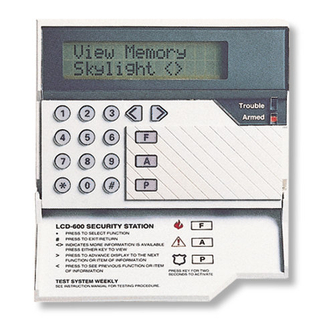
Use the scroll keys to find the access code you wish to add, change or delete.
PC1500 / PC1550: There are 5 codes (2...6).
PC2500: There are 7 codes (2...8).
PC3000: There are 15 codes (02...16).
PC2550: Codes 2 through 8 are programmed like all others. For codes 9 to 16,
enter [ ] [5] [Master Code] [9] followed by [1] to [8], representing 9 to 16.
Then program codes. Remember, code number 1 is the Master Code and it should
not be deleted. Once you have chosen the code you wish to alter, enter that code
number, either [x], one digit for the PC1500, PC1550, PC2500, PC2550 or [xx], two
digits for the PC3000. The display will read..
Enter 4 Digit
Access Code...
Use digits 0 through 9 only for programming codes
To Add:
Enter 4 digit code.
To Change: Enter 4 digit code.
To Delete: Enter "
".
Note: Once the 4 digit code or "
sounder will beep 3 times. If the codes programmed, the display will read..
Select Code
< >
Code (xx)
P
The "P" means the code has been programmed. If there is no "P" then that code is
deleted.
Press [#] to exit. Remember to record your new code on the System Information
page in this booklet.
One-Time Use Code
The One-time use code is designed to allow entry and exit to the premises for one
occasion only. The panel must be programmed by your installer for this option to
be enabled. On the PC2500, the 8th code is the One-time use code and on the
PC2550 and 3000 it will be the 16th code. On the PC1500 and 1550 the 6th code is
the One-time use code.
To use this option, enter your selected One-time code as the last user code for the
system using the procedure described above. When you leave the premises, arm
the system with any user code or the Master Code except the newly entered One-
time code. This One-time code is given to a person (maid) who will enter the
premises while the system is armed and you are away.
The One-time user enters the premises and disarms the panel with the One-time
code. Upon leaving, the same code is used to arm the system. As soon as the
system is armed, the One-time code is erased and cannot be used again to re-
enter the premises. A different code can be provided each time for the One-time
user.
Note: Quick Arm must not be enabled when the One-time use code is
programmed for operation.
14
" has been entered, the keypad
System Information
This system includes:
Control Panel model
_________________
Security Station(s) model
_________________
Remote keypad(s) model
_________________
Master Security Code: 01
______________________________________
There are __________ codes available on this system.
Additional Security Codes
02 ___________________
03 ____________________
05 ___________________
06 ____________________
08 ___________________
09 ____________________
11 ___________________
12 ____________________
14 ___________________
15 ____________________
There are __________ active zones on this system.
Zone
Protected Area
1
______________________________________
2
______________________________________
3
______________________________________
4
______________________________________
5
______________________________________
6
______________________________________
7
______________________________________
8
______________________________________
9
______________________________________
10
______________________________________
11
______________________________________
12
______________________________________
13
______________________________________
14
______________________________________
15
______________________________________
16
______________________________________
FIRE
______________________________________
[F]
______________________________________
[A]
______________________________________
[P]
______________________________________
Monitoring Station Information
Account # ____________________________________
Telephone # ___________________________________
________________________________
LCD-600
_________________________
_________________________
04 ___________________
07 ___________________
10 ___________________
13 ___________________
16 ___________________
Zone Type
________________________
________________________
________________________
________________________
________________________
________________________
________________________
________________________
________________________
________________________
________________________
________________________
________________________
________________________
________________________
________________________
________________________
Keypad Fire Zone
Keypad Auxiliary Zone
Keypad Panic Zone
3
