DSC PC1550 Manuel d'instruction - Page 6
Parcourez en ligne ou téléchargez le pdf Manuel d'instruction pour {nom_de_la_catégorie} DSC PC1550. DSC PC1550 17 pages. 4 digit master code
Également pour DSC PC1550 : Manuel d'instruction (17 pages), Manuel d'instruction (17 pages), Manuel d'instruction (9 pages), Manuel d'instruction (17 pages), Manuel d'instruction (12 pages)
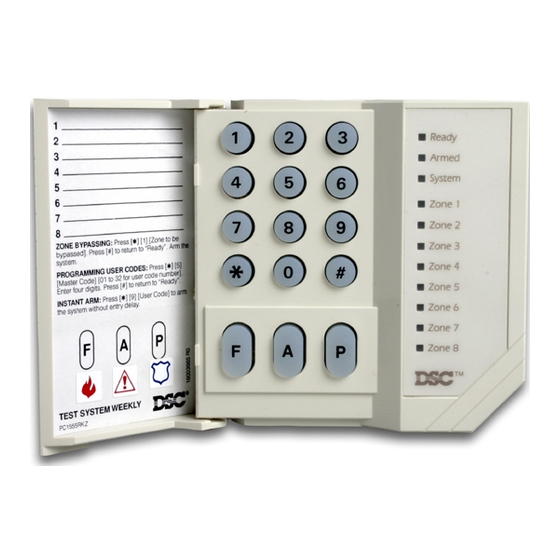
ENTRY DELAY OFF ARMING
∗
If you wish to arm your system and eliminate the entry delay, enter [
][9]
before your access code. The "Armed" light will flash as a reminder that the
system is armed and has no entry delay. An entry through any zone
programmed as a delay zone will create an instant alarm.
∗
e.g. To arm without entry delay, press [
][9][access code]
DISARMING THE SYSTEM
Enter the premises only through the door(s) designated by your installer as the
entry door. Entering by any other door will sound an immediate alarm. As soon
as the entry door is opened, the keypad sounder will come on to indicate that
the system should be disarmed. Go to the keypad and enter your four digit
access code. If an error is made entering the code, press the [#] key and enter
your code again. As soon as the correct code is entered, the "Armed" light will
go out and the keypad sounder will silence.
The correct access code must be entered before the entry time expires. The
entry time delay may be changed by your installer. If an alarm occurred during
the period the system was armed, the "Memory" light and the zone light of the
zone that caused the alarm will flash for two minutes. After the two minute
period, the "Memory" light and zone light will stop flashing and the panel will
return to the ready state. Pressing the [#] key during the two minute period will
cancel the alarm memory display.
If a trouble is present when the panel is disarmed, the "Trouble" light will come
ON (See Viewing Trouble Conditions section to determine the source of the
trouble.) Note that troubles will not display while the system is in the Alarm
Memory Display Mode.
If you return home and find that an alarm has occurred while you were away, it
is possible that an intruder may still be on the premises. Go to a neighbour's
house and call the local police to investigate.
QUICK ARM FEATURE
When the Quick-Arm feature is enabled, the system may be armed simply by
∗
pressing [
][0] instead of the 4 digit access code. This feature allows a person
to arm but not disarm the system.
∗
Enter [
][6][Master Code][4] to turn the Quick-Arm feature ON and OFF. When
the command is entered, the keypad buzzer will beep 3 times if Quick-Arm is
being enabled and will sound one long beep if it is being disabled.
Press [#] to return to Ready.
DOOR CHIME FEATURE
The door chime feature is used, while the panel is disarmed, to provide a tone
from the keypad each time a door or window is opened or closed. The doors
and windows which will provide this indication are programmed by your installer.
∗
Enter [
][6][Master Code][6] to turn the door chime feature ON and OFF. When
the command is entered, the keypad buzzer will beep 3 times if the door chime
feature is being enabled, and will sound one long beep if it is being disabled.
Press [#] to return to Ready.
4
