DSPeaker Anti-Mode 8033S-II Manuel de l'utilisateur - Page 8
Parcourez en ligne ou téléchargez le pdf Manuel de l'utilisateur pour {nom_de_la_catégorie} DSPeaker Anti-Mode 8033S-II. DSPeaker Anti-Mode 8033S-II 20 pages. Automatic subwoofer equalizer
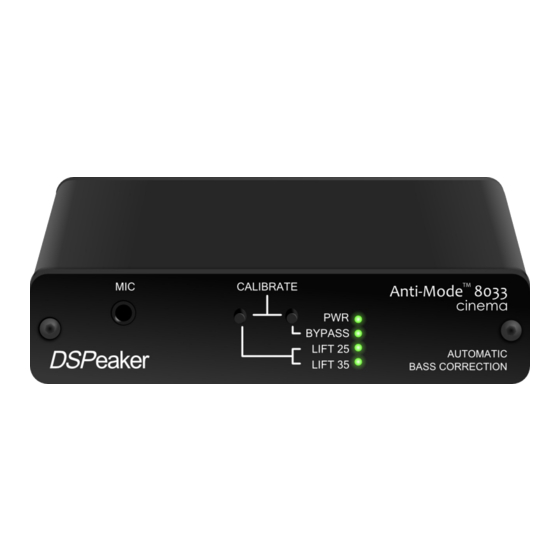
A
-M
8033
/ 8033S-II
NTI
ODE
CINEMA
If you initiate the calibration process by mistake, you can abort it by pressing either the LIFT or
BYPASS buttons. This will restore your saved settings, including the lift settings (and other filter
settings for the Anti-Mode 8033S-II).
Calibration is automatically aborted after one sweep if the microphone is not connected properly, is
faulty, or the calibration signal is not detected (for example, the subwoofer is not turned on). The
previously saved settings are restored in this case.
2.3. After Calibration
Once the last sweep is over, the calibration process is finished. The subsonic filter is automatically
activated. The results are stored in the non-volatile memory inside the unit so they are not lost if
the Anti-Mode loses power. Anti-Mode 8033 is now fully functional and the microphone can be
detached, unless the user wishes to perform Wider Area Calibration.
After calibration the subwoofer may sound more quiet. This is partly because the overall sound
level decreases when the room resonances are suppressed, and in part, it just sounds more quiet
because you have been used to peaks in the audio output. It may take a while to get accustomed
to the new sound but you quickly start to notice sounds on frequencies that were drowned out by
the untreated peaks. The calibration process raises the overall level, so the subwoofer volume
needs to be increased only slightly (1-6 dB). For best results perform this adjustment using the
AVR's subwoofer volume control.
If the AVR supports speaker distances, you can add 90 cm (~36 inches) to the subwoofer distance
relative to other speakers to compensate for the internal processing delay. This is not absolutely
necessary since the delay is small enough that the human auditory system generally cannot detect
it.
You can also use your AVR's automatic calibration functions to determine the correct distance and
level settings. In this case, the processing latency of the Anti-Mode and the new subwoofer level is
automatically taken into account by the AVR and you do not need to adjust them yourself. Use the
AVR's "small" speaker setting best results. First calibrate the Anti-Mode, then perform the AVR
calibration so it sees the corrected response.
Important! If only one sweep signal was generated during the calibration, one of the following
situations occurred: the microphone was not properly connected, the calibration signal was not
detected, or the calibration was aborted. If only two sweeps were generated, perhaps both buttons
on the front panel were not pressed. In any case, the calibration process must be restarted.
Rev. 2.0
18.06.2012
Page 8 (20)
