ADDER AdderLink X100 Manuel de l'utilisateur - Page 11
Parcourez en ligne ou téléchargez le pdf Manuel de l'utilisateur pour {nom_de_la_catégorie} ADDER AdderLink X100. ADDER AdderLink X100 19 pages. Extender set
Également pour ADDER AdderLink X100 : Manuel de l'utilisateur (19 pages)
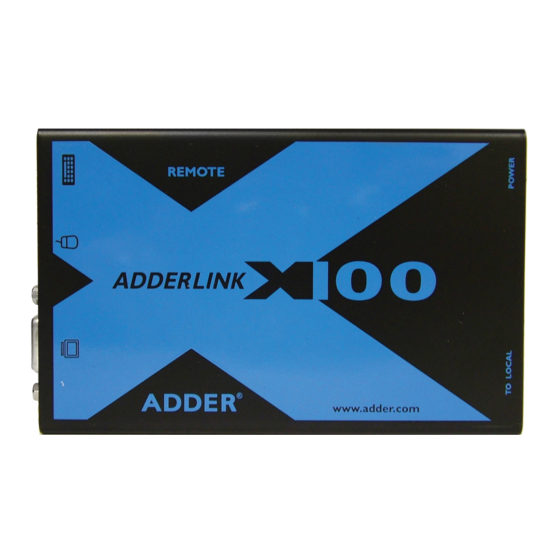
Password setting
Password protection allows you restrict access to the system only to authorised
personnel. A password first needs to be set and then, using the keyboard
attached to the remote X100 module, a simple key sequence allows the system
to be quickly and securely detached from its peripherals.
To set a password
1 Simultaneously, press the hotkeys (by default,
to enter configuration mode.
2 Press
followed by
.
3 Now enter your new password, within the following constraints:
• Passwords are NOT case sensitive,
• Passwords may be any length from one character to a maximum of forty
characters,
• The following keys may NOT be used:
4 When you have entered the password, press
5 Press
once more to exit configuration mode.
For full details about how to lock and unlock the system using your password,
please see the
Locking.and.unlocking.the.system
and operation' chapter.
and
) along with
,
,
, or
to signal its completion.
section in the 'Installation
0
