Addi-Data APCI-1710 Manuel - Page 10
Parcourez en ligne ou téléchargez le pdf Manuel pour {nom_de_la_catégorie} Addi-Data APCI-1710. Addi-Data APCI-1710 13 pages. Multifunction counter board, optically isolated
Également pour Addi-Data APCI-1710 : Description de la fonction (17 pages), Description de la fonction (15 pages)
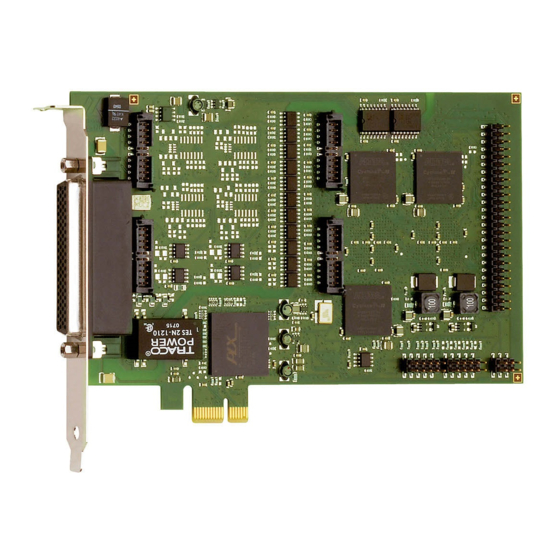
Function description
PCI-1710: Pulse counter
1.5.2 Connection example
Fig. 1-3: Connection example
1.6 Procedure for using the "Pulse counter" function
In order to use the "Pulse counter" function, the following steps need to be performed:
1. Program the counter value (= reload value) of the downward counter.
2. Select the edge (rising or falling) of the counter input signal that should count.
3. Define the action(s) to be performed when the counter has run down: Release interrupt; set or reset
output (only with pulse counter 0).
4. Select the counter mode (Continuous or Single mode).
5. Enable the counter via the gate bit.
www.addi-data.com
10
