Duke 2505249 Fiche d'instruction - Page 3
Parcourez en ligne ou téléchargez le pdf Fiche d'instruction pour {nom_de_la_catégorie} Duke 2505249. Duke 2505249 4 pages. Pos support bracket kit
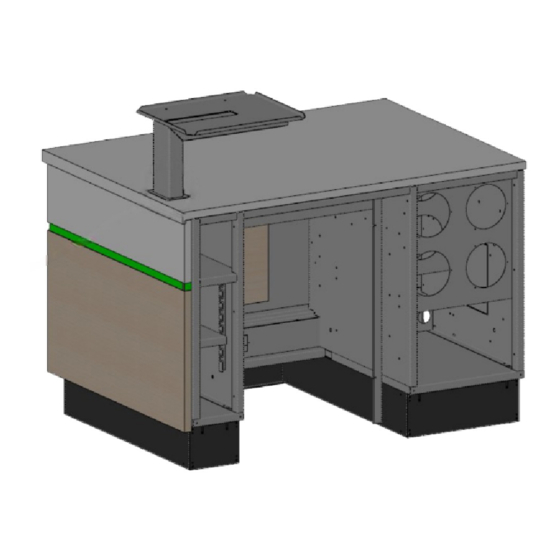
POS SUPPORT BRACKET INSTALLATION
Remove the two screws at the bottom of the POS arm. Slide the retrofit support bracket over the arm
4
until the two holes on the bracket line up with these two holes on the POS arms. Once the holes are
aligned, re-install the screws.
Do NOT fully tighten the screws as they will be tightened on a later step.
5
Re-route all wires back through the POS arm that were removed in the earlier steps.
Slide the POS arm down into the hole of the countertop until the bracket rests flush against the top
6
of the countertop.
Note: This bracket is designed to fit tight inside the hole of the countertop so the downward facing
flanges of the bracket may need to be pressed inwards to allow them to clear the edge of the hole in
the countertop during installation.
Installation and Operation of: POS Bracket Installation
3
