Casio CFX-9850G PLUS Lisez d'abord ce manuel
Parcourez en ligne ou téléchargez le pdf Lisez d'abord ce manuel pour {nom_de_la_catégorie} Casio CFX-9850G PLUS. Casio CFX-9850G PLUS 13 pages. 6. matrix calculations
Également pour Casio CFX-9850G PLUS : Manuel de l'utilisateur (18 pages), Manuel de communication (13 pages), Manuel du programme (18 pages), Manuel des fonctions (14 pages), Manuel graphique (8 pages), Manuel graphique (6 pages), Manuel graphique (12 pages), Manuel graphique (12 pages), Manuel graphique (12 pages), Manuel graphique (12 pages), Manuel graphique (10 pages), Manuel de calcul (13 pages), Manuel de calcul (18 pages), Manuel de calcul (15 pages), Manuel sur les nombres complexes (6 pages), Manuel de calcul (6 pages), Manuel de calcul (20 pages)
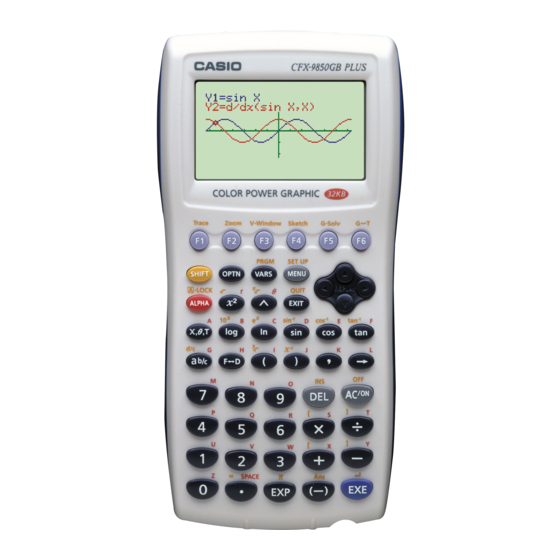
- 1. Read this First
- 2. Key Markings
- 3. Selecting Icons and Entering Modes
- 4. Using the Set up Screen
- 5. Set up Screen Function Key Menus
- 6. About the Display Screen
- 7. About Menu Item Types
- 8. Exponential Display
- 9. Special Display Formats
- 10. Contrast Adjustment
- 11. Get the Calculator Back to Its Original Mode Settings
- 12. In Case of Hang up
- 13. Low Battery Message
- 14. When You Keep Having Problems
