Casio fx-260 Manuel de formation - Page 10
Parcourez en ligne ou téléchargez le pdf Manuel de formation pour {nom_de_la_catégorie} Casio fx-260. Casio fx-260 10 pages. Solar scientific calculator
Également pour Casio fx-260 : Manuel de formation (14 pages), Mode d'emploi (2 pages)
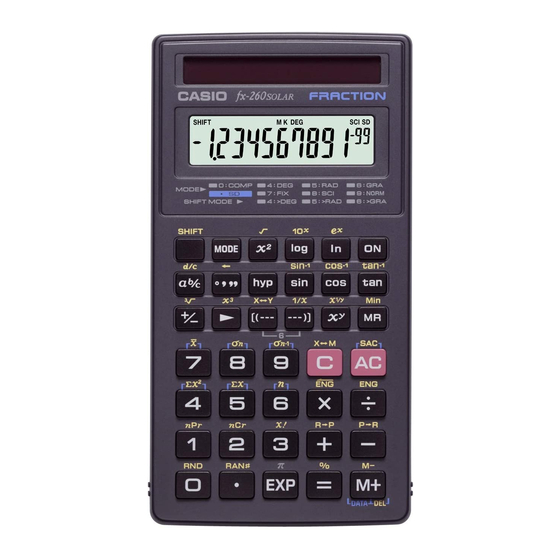
FX 260 Training guide
Statistics
Entering and analyzing statistical data
Enter the statistics mode (SD) by pressing [MODE] [.].
Cancel FIX and SCI settings by pressing [MODE] [9].
Pressing [MODE] [0] (Comp) exits the SD mode and clears all input data.
[SHIFT] [SAC]
[DATA]
[SHIFT] [DEL]
Note: You can input multiple entries of the same data using [x].
To input 100 ten times, press [100] [x] [10] [DATA]
After entering data, you can retrieve the following values:
-1
[SHIFT] [σ n
]
[SHIFT] [σ n]
x
[SHIFT] [
]
[SHIFT] [n]
[SHIFT] [∑x]
2
[SHIFT] [∑x
]
References the Casio FX-260 Solar User's Guide
Clears statistical memory. Be sure to perform this operation
before inputting new data.
Inputs the displayed value as data. Press [DATA] twice to input
two entries of the same value. (NOTE: This is the "M+" key).
Deletes the displayed value as data.
Sample standard deviation.
Population standard deviation.
Arithmetic mean.
Number of data items.
Sum of data.
Sum of the squares.
10
Casio FX-260 Scientific calculator
