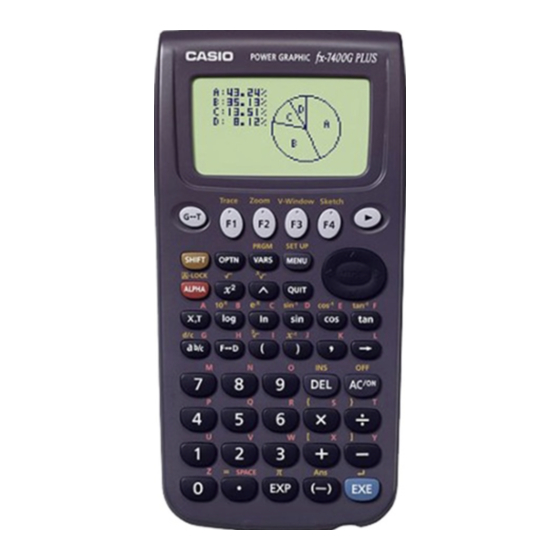Casio fx-7400G PLUS Manuel de l'utilisateur - Page 3
Parcourez en ligne ou téléchargez le pdf Manuel de l'utilisateur pour {nom_de_la_catégorie} Casio fx-7400G PLUS. Casio fx-7400G PLUS 13 pages. Chapter 9 - data communications
Également pour Casio fx-7400G PLUS : Catalogue des produits (16 pages), Spécifications (1 pages), Spécifications (1 pages), Manuel de l'utilisateur (18 pages), Manuel de l'utilisateur (15 pages), Manuel d'instruction (13 pages), Annexe (15 pages), Utilisation (2 pages)