Casio fx-82EX Livret - Page 4
Parcourez en ligne ou téléchargez le pdf Livret pour {nom_de_la_catégorie} Casio fx-82EX. Casio fx-82EX 5 pages.
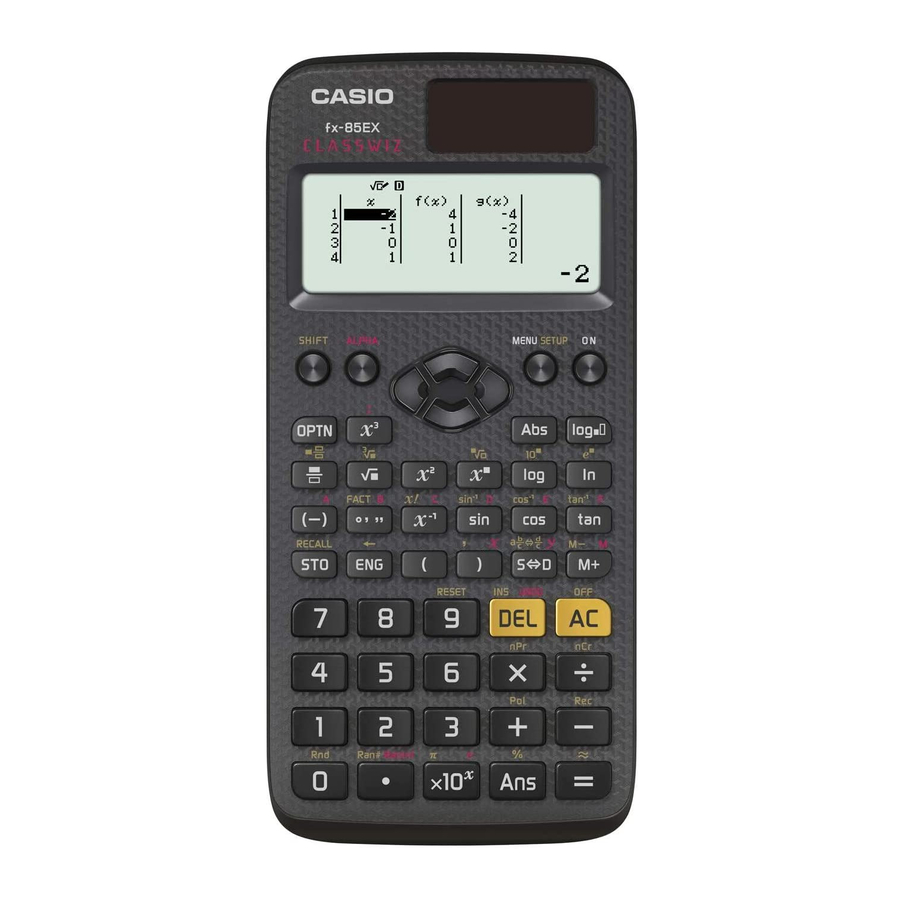
3) Statistics
In order to solve statistics log into statistics from main menu w2 and choose the type of your
Statistics. In this session we will solve 1 variable statistics and 2 Variable (linear equation)
Example 1:
Rami got the following grades in Mathematics:
30, 32, 35, 34, 36, 40, 32, 33, 36, 41, 44, 37,
Calculate the mean. Calculate the standard deviation
Steps using Calculator fx-82EX:
log into Statistics w2
st
1
Choose 1- Variable 1
nd
2
rd
3
fill up the table
30=32=35=34=36=40=32=33=36=4
1=44=37=
click option key T2 for calculation.
th
4
A screen will show all calculations scroll down by arrow to see more result
4) Table
In order to use table using fx-82EX log into main menu screen and choose Table w3
Example 1 : Check whether the function ( ) =
(1,5).
Steps using calculator: Make sure the calculator is loged in to Table
Q)d+3==1=5==
The table will show the result, now look at the f(x)
Values are they increasing or decreasing?
To evaluate the function at any given "x"value, move the marked black space by arrow
downword or upword in "x" column and replace it by any "x" value
Example 2 : change the 1
Steps :
15=
C
2
st
"x" value by 15
+ 3 is decreasing or increasing over the domain
