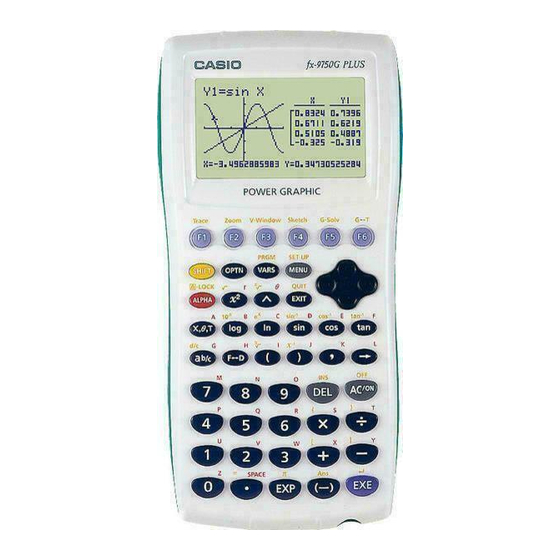Casio fx-9750G PLUS Manuel graphique - Page 6
Parcourez en ligne ou téléchargez le pdf Manuel graphique pour {nom_de_la_catégorie} Casio fx-9750G PLUS. Casio fx-9750G PLUS 12 pages. Graphing calculator
Également pour Casio fx-9750G PLUS : Catalogue des produits (16 pages), Manuel de communication (13 pages), Manuel du programme (18 pages), Lisez d'abord ce manuel (13 pages), Manuel des fonctions (14 pages), Manuel graphique (8 pages), Manuel graphique (6 pages), Manuel graphique (12 pages), Manuel graphique (12 pages), Manuel graphique (12 pages), Manuel graphique (10 pages), Manuel de calcul (13 pages), Manuel de calcul (18 pages), Manuel de calcul (15 pages), Manuel sur les nombres complexes (6 pages), Manuel de calcul (6 pages), Manuel de calcul (20 pages), Manuel de l'utilisateur (13 pages)