Casio FX-9750GII-IH Manuel de référence rapide - Page 13
Parcourez en ligne ou téléchargez le pdf Manuel de référence rapide pour {nom_de_la_catégorie} Casio FX-9750GII-IH. Casio FX-9750GII-IH 16 pages. Quick reference guide
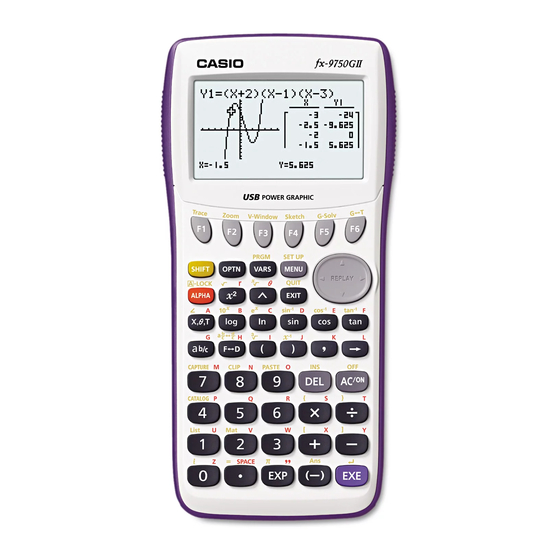
d
Press
to return to the previous screen, press
continue solving simultaneous equations with three unknowns. To edit just one of the
numbers in the system, arrow to the number to be edited and press
the number to be edited and input the new number, then press
d
Press
until the Equation Editor screen is displayed. The second mode is Polynomial
w
and can be used to solve high-order equations (in standard form) from the 2
th
6
degree.
2.
To solve the equation x
ww1ln2ln1l2lq
3.
To change the equation to x
value to 2, the c-value to 3 and press
4.
The default setting is for real numbers, to change the display to a+bi form, press
Lp
for the Polynomial Set-Up menu, select
q
(SOLV).
The third function, Solver
formula or equation. You can input any formula exactly as it appears using
variables. We will take a look at solving a linear equation and a formula.
To find the value of x in the following equation, 2(x 5) = 3x + 2, input the
5.
following starting from the Equation Editor Screen:
Casio "The Basics fx-9750GII "
3
2
– 2x
3
e
, allows you to determine the value of any variable in a
e2jf-5kL.n3f+2lu
q
(REPT) to edit this problem or
– x + 2 = 0, input the following:
2
+ 2x
+ 3x + 2 = 0, select
q
(SOLV).
r
(EDIT) or highlight
l
.
q
(REPT) and change the b-
w
d
(a+bi),
, and then
nd
to the
a
for any
13
