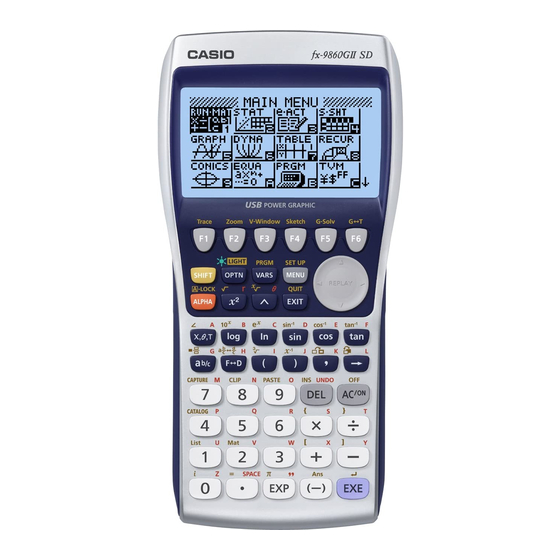Casio FX-9860GII - SOFTWARE VERSION 2-00 Manuel de référence rapide - Page 11
Parcourez en ligne ou téléchargez le pdf Manuel de référence rapide pour {nom_de_la_catégorie} Casio FX-9860GII - SOFTWARE VERSION 2-00. Casio FX-9860GII - SOFTWARE VERSION 2-00 20 pages. Scientific calculator
Également pour Casio FX-9860GII - SOFTWARE VERSION 2-00 : Brochure (1 pages), Manuel de l'utilisateur (17 pages), Carte de référence rapide (19 pages), Manuel de démarrage rapide (20 pages), Manuel (4 pages), Manuel de démarrage rapide (19 pages), Manuel de l'utilisateur du matériel (17 pages)