Casio MJ-12D Manuel de l'utilisateur - Page 2
Parcourez en ligne ou téléchargez le pdf Manuel de l'utilisateur pour {nom_de_la_catégorie} Casio MJ-12D. Casio MJ-12D 2 pages.
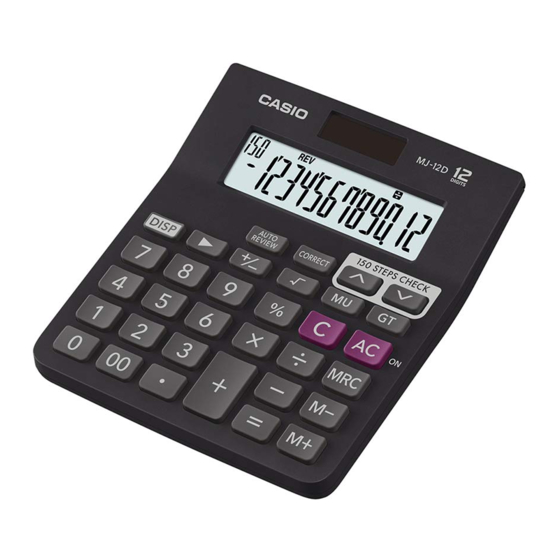
To review the calculation
01
01
1
1
REV
REV
*
*
)
)
02
02
REV
REV
)
)
03
03
REV
REV
)
)
04
04
REV
REV
)
)
05
05
REV
REV
)
)
=
=
06
06
REV
REV
)
)
After pressing = to finalize the calculation, press ) to review from the first step
1
*
or ( to review from the last step.
Pressing A scrolls from the beginning of the calculation without stopping. You
can stop an Auto Review operation by pressing (, ) or A.
• Pressing C exits the review operation.
To edit a calculation
(20 + 10 – 5) × 2 ÷ 5 = 10 R (20 – 5 – 5) × 3 ÷ 5 =
01
01
REV
REV
)
)
01
01
REV CRT
REV CRT
*
*
1
1
c
c
01
01
REV
REV
*
*
3
3
*
*
4
4
20- c
20- c
02
02
REV
REV
)
)
02
02
REV CRT
REV CRT
c
c
02
02
REV
REV
5-c
5-c
03
03
REV
REV
)
)
04
04
REV
REV
)
)
04
04
REV CRT
REV CRT
c
c
04
04
REV
REV
3/c
3/c
05
05
REV
REV
)
)
=
=
06
06
REV
REV
)
)
*
*
5
5
Press the c key before the step you want to correct.
1
*
2
*
The CRT (CORRECT) indicator is on the display while Calculation Memory editing
is enabled.
Note that you can only edit values and command key operations (+, -, *,
3
*
/). You can edit only one step.
4
After you are finished making the changes you want, press the c key again.
*
5
*
Scroll to the last step to check the new result.
6
*
The result is always produced by the calculation. You cannot change it by inputting
a value.
• While the step you want to edit is displayed, press
or ). This will cause one of the values in the displayed step to start
flashing. You can change the flashing value to another value. Move the
flashing between values by pressing ( or ) again. After changing
c
any of the values you want, press
to exit editing.
• When you edit the contents of a calculation, the rounding and decimal
place settings in effect when you make the changes affects all steps
stored in Calculation Memory.
• If an error occurs while you are inputting a calculation or editing a
calculation, all the steps are cleared from Calculation Memory and
cannot be reviewed.
+
+
20.
20.
-
-
To add steps to the end of a calculation
10.
10.
*
*
• You cannot insert steps inside a calculation. Also, remember that if the
5.
5.
number of steps in Calculation Memory exceeds 150, you will not be
,
,
2.
2.
able to review them later.
5.
5.
ANS
ANS
10.
10.
(20 – 5 – 5) × 3 ÷ 5 = 6 R [(20 – 5 – 5) × 3 ÷ 5 = 6] + 10 = 16
+
+
20.
20.
k Numeric Display Format
+
+
*
*
2
2
20.
20.
k
-
-
20.
20.
-
-
Setting Numeric Display Formats
10.
10.
-
-
1. Press A and then hold down Y until SET appears.
10.
10.
2. Use ( and ) to scroll through the display formats until the one you
-
-
want is displayed. Press Y to select the first format.
5.
5.
*
*
3. Repeat step 2 to select the second format. When you press Y, both
5.
5.
of the formats you selected will be registered.
,
,
2.
2.
,
,
2.
2.
,
,
3.
3.
5.
5.
ANS
ANS
6
6
*
*
6.
6.
and then (
c
• You can toggle between the two numeric display formats by
pressing Y.
•
01
01
REV
REV
-
-
)
)
20.
20.
-
-
02
02
REV
REV
)
)
5.
5.
03
03
*
*
REV
REV
)
)
5.
5.
04
04
REV
REV
,
,
)
)
3.
3.
05
05
REV
REV
)
)
5.
5.
=
=
06
06
REV
REV
ANS
ANS
)
)
6.
6.
08
08
+10
+10
10.
10.
09
09
=
=
16.
16.
=
=
SET
888´888´888´888.
)
(
SET
888,888,888,888.
)
(
SET
8´88´88´88´88´888.
)
)
(
(
SET
8,88,88,88,88,888.
)
(
SET
888´888´888´888,
)
(
SET
888.888.888.888,
Manufacturer:
Manufacturer:
CASIO COMPUTER CO., LTD.
CASIO COMPUTER CO., LTD.
6-2, Hon-machi 1-chome, Shibuya-ku, Tokyo 151-8543, Japan
6-2, Hon-machi 1-chome, Shibuya-ku, Tokyo 151-8543, Japan
Responsible within the European Union:
Responsible within the European Union:
CASIO EUROPE GmbH
CASIO EUROPE GmbH
Casio-Platz 1, 22848 Norderstedt, Germany
Casio-Platz 1, 22848 Norderstedt, Germany
