Freedom Scientific RUBY 10 Instructions pour l'installation et l'utilisation - Page 2
Parcourez en ligne ou téléchargez le pdf Instructions pour l'installation et l'utilisation pour {nom_de_la_catégorie} Freedom Scientific RUBY 10. Freedom Scientific RUBY 10 18 pages. Handheld video magnifier ocr and touch
Également pour Freedom Scientific RUBY 10 : Manuel (16 pages)
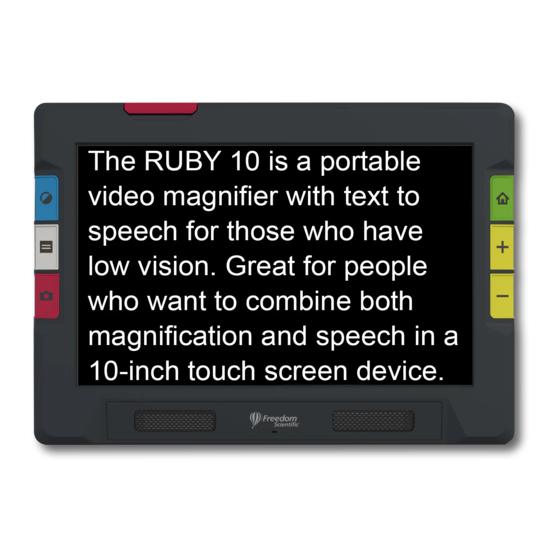
1. Attach a USB-C cable to the left side of the device and to the power adapter.
2. Plug the power adapter into a wall outlet. A full charge takes about 4 hours.
3. Press the orange button above the USB-C port for 3 seconds to power on the
RUBY 10. The Freedom Scientific and RUBY 10 splash screens are displayed
before going to live view.
4. Briefly press the Power button for sleep mode and to display the battery status.
Press the Power button for 7 sec to power off the device.
RUBY 10 Setup and Use
Charge and Power On Device
2
