Audiophonics Up2Stream WA31 Manuel de l'utilisateur - Page 2
Parcourez en ligne ou téléchargez le pdf Manuel de l'utilisateur pour {nom_de_la_catégorie} Audiophonics Up2Stream WA31. Audiophonics Up2Stream WA31 3 pages. Source kit
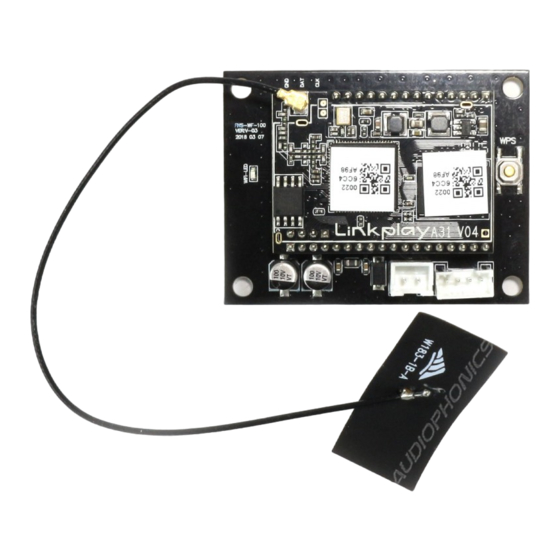
•
App languages : English, Spanish, German, French, Italian, Dutch, Japanes, Korean,
Protuguese, Traditional Chinese and Simplified Chinese
Electric installation
Follow the steps below to avoid equipment damages :
1. Connect the audio analog output to the amplifier board by 4 pin cable.
2. Plug in the WiFi Antenna on the board and fix it to your speaker.
3. Connect the power supply 5V 1A by 2 pin cable.
Warning: The power supply is 5V 1A DC, or it may cause damage to the PCB.
Product characteristics
AB-1 PCB Parameters
PCB dimensions
Power supply
Audio output
Frequency
THD
SNR
Audio decoding
WiFi network
Distance (Max)
Streaming protocol
Multiroom
Supported files formats
Included power cable
Inlcuded audio output cable
Power pins space
Audio out pins space
WiFi antenna
Configuration
Method 1 : App connection way
1. Download the MUZO app from Google Play for Android or App Store for iOS.
2. Power the integrated device.
3. Open the application > Press Add Device (+) > Choose Settings > Choose the
streamsystem_xxxx hotspot > After connected, press the 'turn back' on your WLAN settings
>The app will jump to the configuration step > Choose the 2.4G network and enter the PWD
> Wait for the device to be configured
Method 2 : Web console version
1. Power on the device.
54 x 42mm
DC 5V 1A, 2 pins
Analog, 4 pins
20Hz - 20kHz
0.009%
89dB
24bit 192kHz
IEEE 802.11 b/g/n 2.4Ghz
150M
Airplay, DLNA, Spotify Connect, Qplay
Oui
FLAC, AAC+, ALAC, MP3, APE, WAV
1x 22cm 2 pins
1x 22cm 4 pins
2.54mm
2.0mm
1x, 160mm
